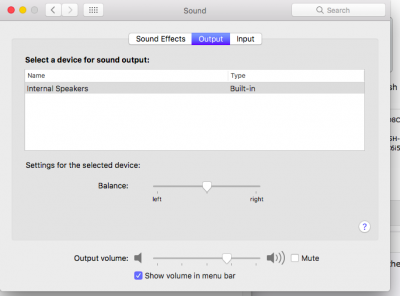I finally was able to put display port working..
After clean install of your probook guide, had to change on IGPU DSDT the device id to 0x0D260007
Thanks for everything
Please provide complete details
in your profile/signature
("Personal Details" link from "profile menu" in upper right corner of this site)
Mobo: manufacturer/model + bootloader(Clover/Chameleon/Chimera)
CPU: detailed CPU model + motherboard chipset
Graphics: all graphics devices + laptop internal screen resolution
For example, typical Ivy laptop:
Mobo: HP ProBook 4540s (Clover)
CPU: i5-3320m/HM76
Graphics: HD4000, 1366x768
Use CPU-Z on Windows to find CPU (Core iX-xxx) and motherboard chipset (HMxx), and graphics capabilities. For a laptop, these details are important and affect critical installation procedures.
Note: When specifying your bootloader, if using Clover legacy, please be sure to specify "Clover legacy"). Specifying "Clover" will be assumed as "Clover UEFI"
--
Also, read guide, post #1, "Problem Reporting".