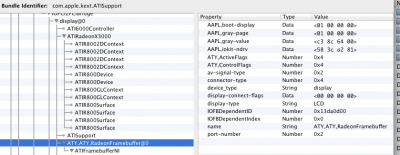- Joined
- Jan 5, 2011
- Messages
- 95
- Motherboard
- Gigabyte GA-X58A-UD3R-v2.0 FF
- CPU
- W3680
- Graphics
- GTX 960
I am sure we can get it working. Just to be clear you have the sapphire HD 6870 and want to use the two DVI ports? As far as I know, one port is dual link and the other is single link. Any reason why you don't want DP or HDMI? Quality of the video is far superior.
My LCD monitors have DVI/VGA only.
Regarding the setting of frame buffers, you don't actually need anything in ur boot plist. So no AtiConfig. Chimera will auto select Duckweed when this card is detected. The only thing relating to graphics in my boot plist is GE=yes, and also setting my graphics mode of my boot screen to 1920x1200x32.
Yes but I was thinking that, using your method, I might find another frame buffer that enables the other DVI port and splice it into the second DP line as you had done with the Lotus frame buffer. Strangely enough, if enter AtiConfig=Vervet, I get 2 screens but for some reason my USB ports and Wifi are disabled (which is very weird) so I can't check if QE is working etc.
How do you connect 2 DVI's to the dual DVI port?