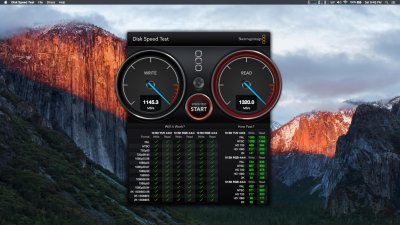- Joined
- Oct 11, 2012
- Messages
- 187
- Motherboard
- Gigabyte Z390 Aorus Ultra
- CPU
- i7-9700K
- Graphics
- RX 580
- Mac
- Mobile Phone
There is a well known issue right now regarding the 840 EVO drives from Samsung, relating to its performance. See here for some details, although it has been reported on many websites now.
Samsung said they had identified the issue and published a fix, only to find out it did not fully address things. They have since said they are working on a newer fix.
The good thing from a consumer point of view is that they are adamant they know exactly what the problem is.
Yeah, I think the odd part for me is that all of those discussions are around read speeds, but mine is on the write side. I think I might reach out to them because it's kinda silly that I replaced a Samsung 830 that was faster than this.