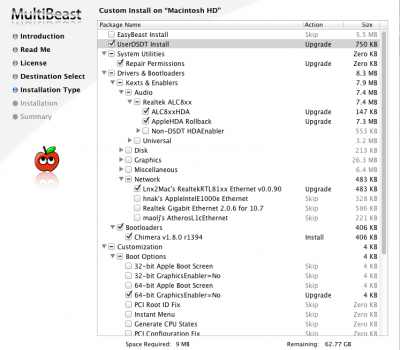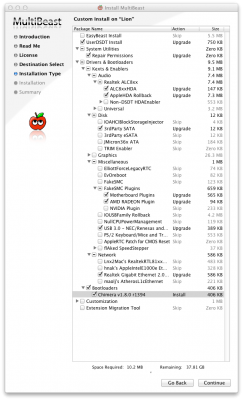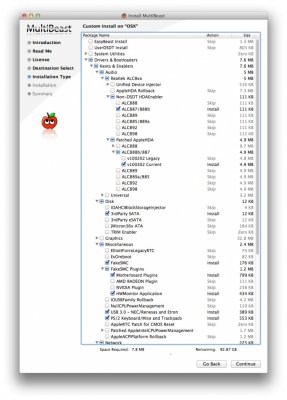You are using an out of date browser. It may not display this or other websites correctly.
You should upgrade or use an alternative browser.
You should upgrade or use an alternative browser.
Post Your MultiBeast Configuration Screenshots
- Thread starter tonymacx86
- Start date
- Status
- Not open for further replies.
- Joined
- Jan 9, 2011
- Messages
- 50
- Motherboard
- ASUS Maximus VI Formula-1402
- CPU
- i7-4770K
- Graphics
- GTX 680
- Mac
- Mobile Phone
My System specs are as follows:
GA-Z68X-UD5-B3
Intel Core i7 2600k @ stock speed
16 GB 1333 DDR3 RAM
XFX ATI HD RADEON 5770 1GB
Lycom 2 port eSATA (with Sil3132 chipset) 'OS X Drivers'
Custom Wi-Fi card made with Mac Pro Wi-Fi module in PCI-e adaptor (native)
Airdrop-Supported
Storage (External): LaCie d2 Quadra 1TB
Also I have an Asmedia 1061 card but have to have my ACHI onboard eSATA enabled for that to work. Not sure if that card is any faster either.
All working
SATA stable
Power Management fine
Sleep works even though I do not use it
Sound works
Ethernet works
Shutdown/Restart fine
Very stable and needs to be since this is my main machine that I use to run Logic Pro and Adobe software
Multibeast System Configuration.tiff
GA-Z68X-UD5-B3
Intel Core i7 2600k @ stock speed
16 GB 1333 DDR3 RAM
XFX ATI HD RADEON 5770 1GB
Lycom 2 port eSATA (with Sil3132 chipset) 'OS X Drivers'
Custom Wi-Fi card made with Mac Pro Wi-Fi module in PCI-e adaptor (native)
Airdrop-Supported
Storage (External): LaCie d2 Quadra 1TB
Also I have an Asmedia 1061 card but have to have my ACHI onboard eSATA enabled for that to work. Not sure if that card is any faster either.
All working
SATA stable
Power Management fine
Sleep works even though I do not use it
Sound works
Ethernet works
Shutdown/Restart fine
Very stable and needs to be since this is my main machine that I use to run Logic Pro and Adobe software
Multibeast System Configuration.tiff
Attachments
- Joined
- Sep 21, 2010
- Messages
- 13,414
- Motherboard
- HP 17" 17-by3053cl
- CPU
- i5-1035G1
- Graphics
- Intel UHD Graphics, 1920x1080
- Mac
- Classic Mac
- Mobile Phone
sofaking,
Recommend using Lnx2Mac's Realtek Ethernet driver instead. Chimera is loaded by default - no need to select it. See page 3 in the MultiBeast Features document for the list of defaults for EastBeast and UserDSDT.
Recommend using Lnx2Mac's Realtek Ethernet driver instead. Chimera is loaded by default - no need to select it. See page 3 in the MultiBeast Features document for the list of defaults for EastBeast and UserDSDT.
- Joined
- Jan 25, 2012
- Messages
- 648
- Motherboard
- ASUS P8P67-LE
- CPU
- i5-2400
- Graphics
- GTX 550TI
- Mobile Phone
ASUS P8P67-LE w/ ALC 892 audio, i5-2400 CPU, GTX 550 Ti graphics

More information can be found in my build guide

More information can be found in my build guide
Last edited by a moderator:
- Joined
- Aug 6, 2012
- Messages
- 25
- Motherboard
- GA-Z77-DS3H - 10.8 ML
- CPU
- i3-2125
- Graphics
- HD3000
- Mac
- Classic Mac
- Mobile Phone
- Joined
- Aug 1, 2012
- Messages
- 22
- Motherboard
- OSX 10.8.1 GA-Z77-DS3H F6
- CPU
- i5-3570K
- Graphics
- NVIDIA GeForce GT 640 2048 MB
- Mac
- Classic Mac
- Mobile Phone
Does your SATA 3 drive work properly? What does About this Mac report?
Also - how about USB 3 - working OK?
I did not select the 3rd party drivers - I thought support was built in - but system reports unknown SATA 3 controller instead of Intel.
Thanks!!!
Also - how about USB 3 - working OK?
I did not select the 3rd party drivers - I thought support was built in - but system reports unknown SATA 3 controller instead of Intel.
Thanks!!!
- Joined
- Jul 26, 2012
- Messages
- 26
- Motherboard
- GA-Z68XP-UD3
- CPU
- i7-2600K
- Graphics
- GTX 980
- Mac
- Classic Mac
- Mobile Phone
After a pretty bad flub made me erase and re-install, I started screencapping my Multibeast settings just to make certain I had a record of the most recent stable setup.
Snoblowr: OS X 10.7.4 on a Core i5 2500K with GA-Z68XP-UD3 and HD6870 16GB RAM (2X8GB) Corsair LP Crucial 128GB SSD.

One goofy thing was I needed to swap which port into which I plugged my DVI monitor to make my dual boot work. With the processor overclocked to 4.2GHz, my GeekBench is mid 11000s. This seems to be running smoothly now (after randycatanach put me onto using the SSDT. DOY!) Audio is fine (excellent even) listening to iTunes now. Pretty happy with how things are working, but I'm really new to this, so if anyone sees anything out-of-line/silly, please let me know.
Snoblowr: OS X 10.7.4 on a Core i5 2500K with GA-Z68XP-UD3 and HD6870 16GB RAM (2X8GB) Corsair LP Crucial 128GB SSD.

One goofy thing was I needed to swap which port into which I plugged my DVI monitor to make my dual boot work. With the processor overclocked to 4.2GHz, my GeekBench is mid 11000s. This seems to be running smoothly now (after randycatanach put me onto using the SSDT. DOY!) Audio is fine (excellent even) listening to iTunes now. Pretty happy with how things are working, but I'm really new to this, so if anyone sees anything out-of-line/silly, please let me know.
- Joined
- Sep 21, 2010
- Messages
- 13,414
- Motherboard
- HP 17" 17-by3053cl
- CPU
- i5-1035G1
- Graphics
- Intel UHD Graphics, 1920x1080
- Mac
- Classic Mac
- Mobile Phone
Here are the two screen snapshots for my Thunderball System (Z77X-UP5H TH / i5-3570K).
Thunderball's MultiBeast v5.3 HD4000 Configuration
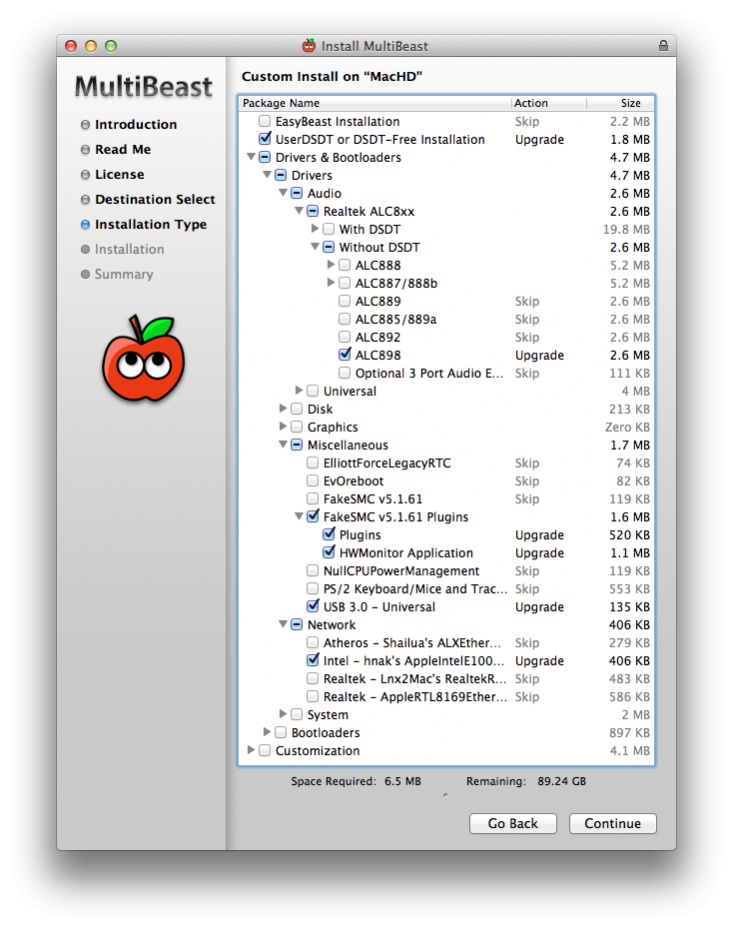
Note: I recommend using the Generic USB kext on this build configuration, too, but it wasn't available until after I added the GTX 650 Ti graphics card, see below.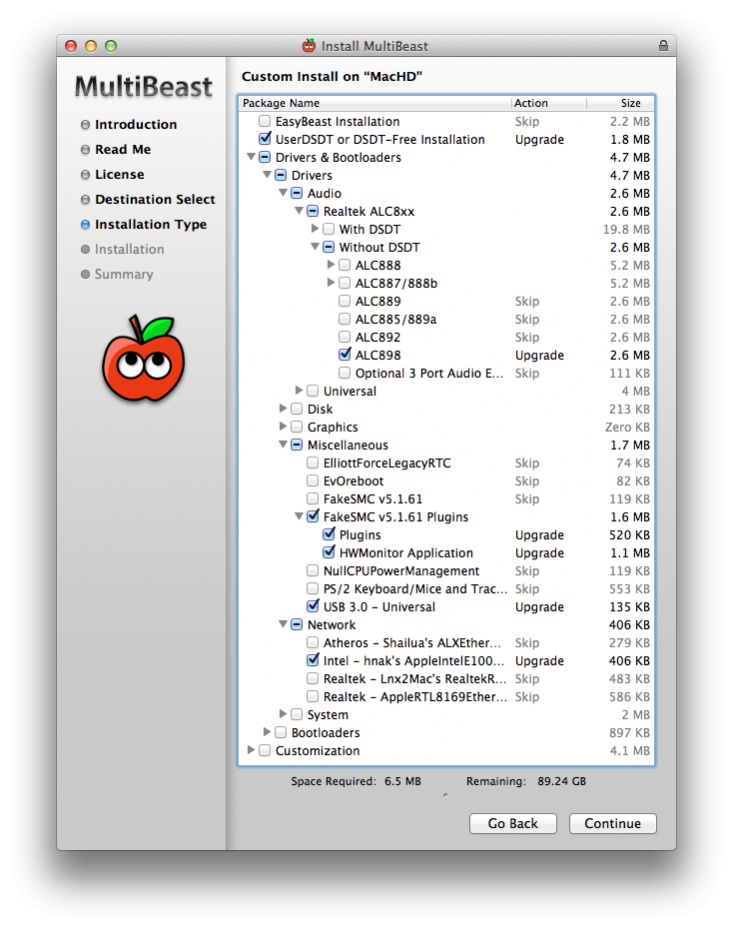
Thunderball's MultiBeast v5.3 Configuration GTX 650 Ti
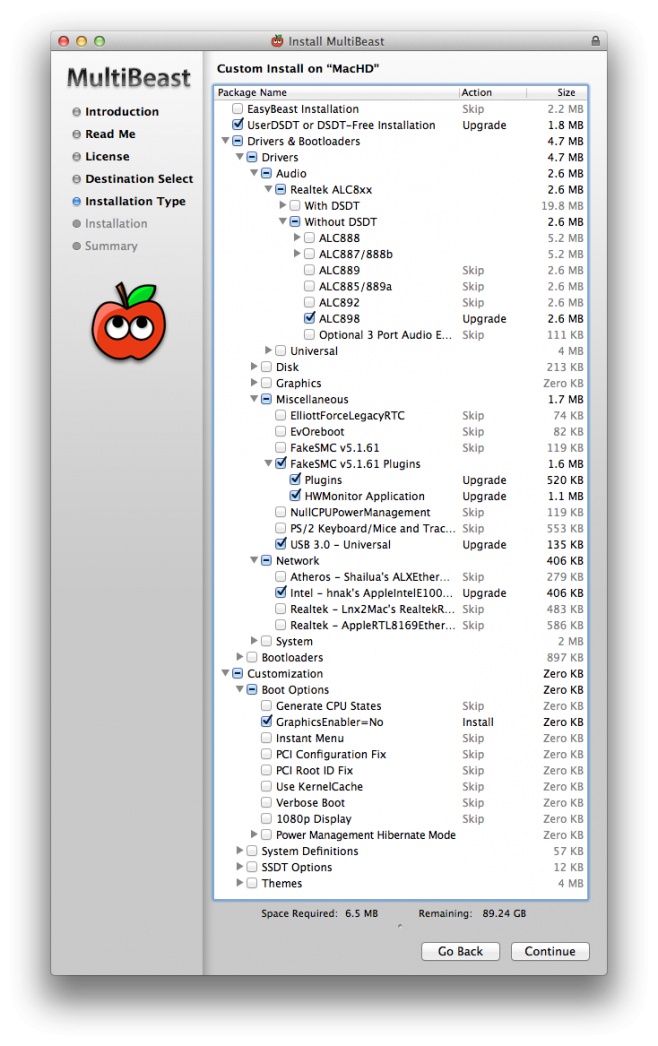
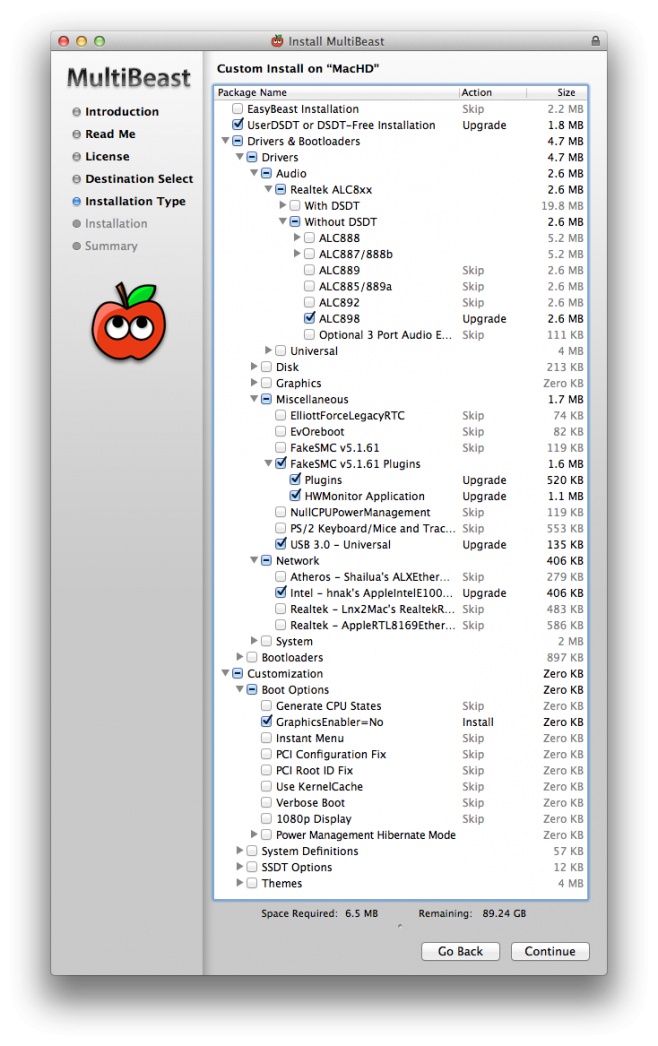
Last edited by a moderator:
- Status
- Not open for further replies.
Copyright © 2010 - 2024 tonymacx86 LLC