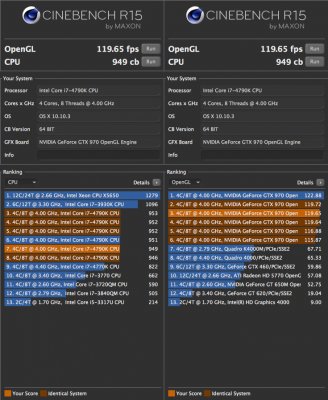- Joined
- Feb 1, 2015
- Messages
- 2
- Motherboard
- Gigabyte Z97MX Gaming 5
- CPU
- Haswell 4790K @ 4.40 GHz
- Graphics
- Power Color R9 270X
- Mac
- Classic Mac
- Mobile Phone
I don't know what Yosemite uses to determine old vs in-use data in memory, but when there is not enough free memory, some of CINEBENCH's memory gets compressed even when the application is in focus.
I guess the lesson here is that if you run high-performance or memory-heavy apps and don't want to OS swapping or compressing your loaded memory, turn memory compression off... or reboot a lot and don't multi-task.
Nothing seems to be too sketchy but still cant seem to get two monitor to run.
View attachment 129921View attachment 129922