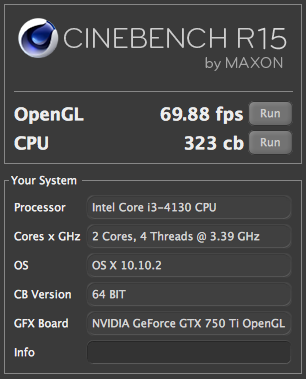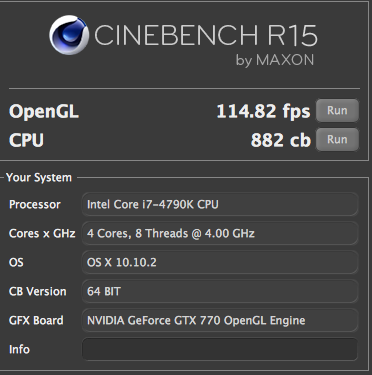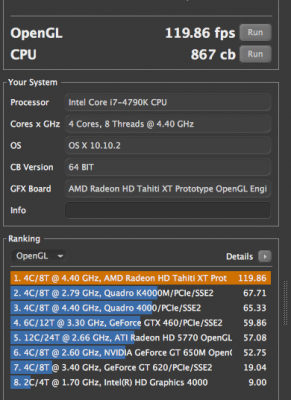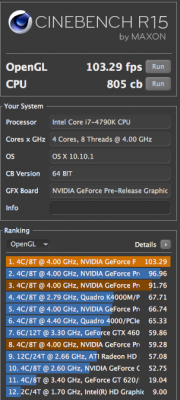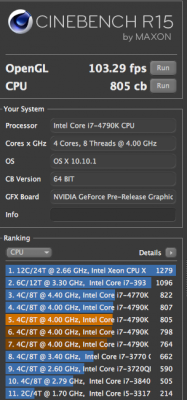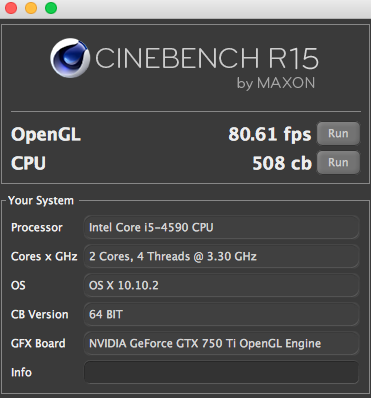- Joined
- Jun 16, 2013
- Messages
- 75
- Motherboard
- Gigabyte GA-X79-UD3
- CPU
- i7 3930K
- Graphics
- 2x GTX 970 SLI
- Mac
- Classic Mac
- Mobile Phone
Post OS X Yosemite Cinebench CPU and Graphics Benchmarks
You are not alone. Same problem with me and others. no ideas on what the problem is.
I've got really low scores as well... about 1/2 of what some of you have.
51 fps
640 cpu
MSI 970
i7-4970K
geekbench is 14,400
what could be going on?
iMac 15,1 (i've tried Mac Pro 3,1 and iMac 14,2 with similar geekbench results. haven't tried different SMBIOS for Cinebench yet)
Chimera
10.10.1
latest nvidia drivers (343.02.01f01)
all stock clocks
some of you with identical hardware are scoring 100fps and 836cpu hmmm
edit: just tested EVGA 750ti SC... 73fps
similar system, i3, h87n, same version of drivers
You are not alone. Same problem with me and others. no ideas on what the problem is.