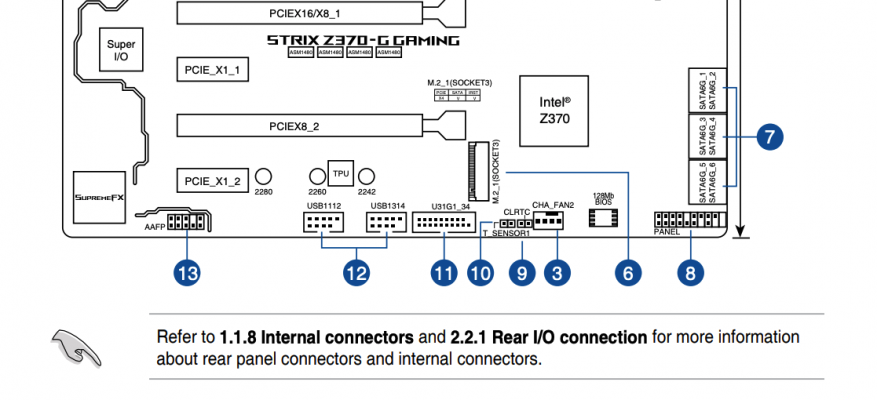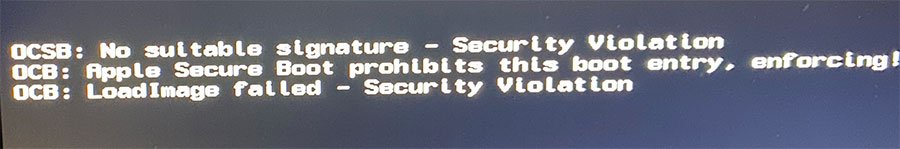And now -- reporting some slightly strange behavior in Opencore 0.6.6 -- and a fix for now.
I used the "EFI OpenCore 0.6.6 Z370G" folder you made and set up a system with two SSD drives (so I can boot from either) with identical EFI folders with the config.plist modified to include my serial, etc.
For a day, this seemed to work fine. Then randomly, suddenly the system stopped booting and froze on a black screen with the error messages:
OCSB: No Suitable Signature - Security violation
OCB: Loadimage failed - security violation
(So thanks Apple but I'm not all that worried about security at home at my desk.)
My fix was to go into my plist and change the secure boot model from "default" to disabled.
Default identifies the system as an iMacPro1,1. (Which is true, but maybe not enough.)
I got the solution from the Dortania guide section on
Stuck on OCB: LoadImage failed - Security Violation.
<key>SecureBootModel</key>
<string>Disabled</string>
I'm not sure why my system had this OCB / OCSB issue and yours did not. The major difference may be that I am still running Mojave 10.14.6 because I have some older 32-bit software I use.
While "disabled" seems to work now, I see that I might also try the value "j137." From Dortania:
Type: plist string
Failsafe: Default
Description: Apple Secure Boot hardware model.
Sets Apple Secure Boot hardware model and policy. Specifying this value defines which operating systems will be bootable. Operating systems shipped before the specified model was released will not boot. Valid values:
- Default — Recent available model, currently set to j137.
- Disabled — No model, Secure Boot will be disabled.
- j137 — iMacPro1,1 (December 2017). Minimum macOS 10.13.2 (17C2111)
- j680 — MacBookPro15,1 (July 2018). Minimum macOS 10.13.6 (17G2112)
- j132 — MacBookPro15,2 (July 2018). Minimum macOS 10.13.6 (17G2112)
- j174 — Macmini8,1 (October 2018). Minimum macOS 10.14 (18A2063)
- j140k — MacBookAir8,1 (October 2018). Minimum macOS 10.14.1 (18B2084)
- j780 — MacBookPro15,3 (May 2019). Minimum macOS 10.14.5 (18F132)
- j213 — MacBookPro15,4 (July 2019). Minimum macOS 10.14.5 (18F2058)
- j140a — MacBookAir8,2 (July 2019). Minimum macOS 10.14.5 (18F2058)
- j152f — MacBookPro16,1 (November 2019). Minimum macOS 10.15.1 (19B2093)
- j160 — MacPro7,1 (December 2019). Minimum macOS 10.15.1 (19B88)
- j230k — MacBookAir9,1 (March 2020). Minimum macOS 10.15.3 (19D2064)
- j214k — MacBookPro16,2 (May 2020). Minimum macOS 10.15.4 (19E2269)
- j223 — MacBookPro16,3 (May 2020). Minimum macOS 10.15.4 (19E2265)
- j215 — MacBookPro16,4 (June 2020). Minimum macOS 10.15.5 (19F96)
- j185 — iMac20,1 (August 2020). Minimum macOS 10.15.6 (19G2005)
- j185f — iMac20,2 (August 2020). Minimum macOS 10.15.6 (19G2005)
- x86legacy — Macs without T2 chip and VMs. Minimum macOS 11.0.1 (20B29)
Apple Secure Boot appeared in macOS 10.13 on models with T2 chips. Since PlatformInfo and SecureBootModel are independent, Apple Secure Boot can be used with any SMBIOS with and without T2. Setting SecureBootModel to any valid value but Disabled is equivalent to Medium Security of Apple Secure Boot. The ApECID value must also be specified to achieve Full Security. Check ForceSecureBootScheme when using Apple Secure Boot on a virtual machine.