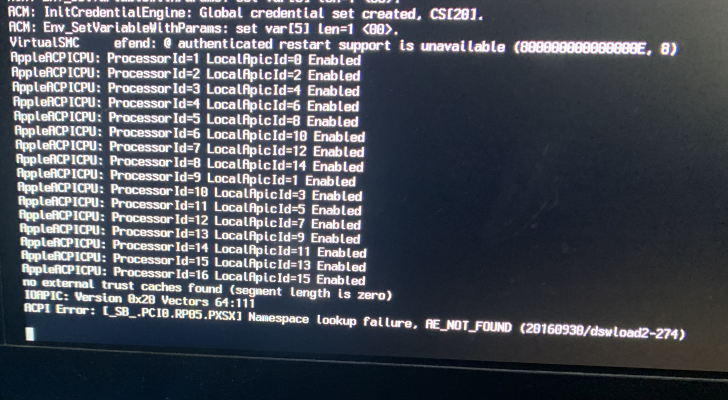Thanks for the advise: when I clicked on More Info... only a web page opened in the default browser providing more info on Sonoma - so this option did not provide me to install the Monterey delta update. This is why I posted in this forum.
I read that others succeeded with Sonoma install on this hardware, I decided to do the same (fresh install), and finally I succeeded - i took me many hours and run into some 'issues' - so I decided to share my experiences and collect all the bits an pieces of information - this may help others who wish to do the same:
- First I updated the BIOS to 3004 (and this was a mistake - GPU, XMP issues, the installation could not be completed - so I eventually rolled back to BIOS 2401 (2019/07/18) here is a link to Asus BIOS download page (I saw that some are using BIOS 2801, so this version may also work)
- I used macOS Sonoma 14.1 Full installer, downloaded the .pkg from this site (after double-clicking the .pkg the Sonoma Installer is available from Applications)
- Created the USB (MyVolume) macOS installer with Terminal:
Code:
sudo /Applications/Install\ macOS\ Sonoma.app/Contents/Resources/createinstallmedia --volume /Volumes/MyVolume
- I took photos and indicated with green rectangles the USB ports that are working and used a red rectangle for the USB ports that are not working (FYI).
- Downloaded and then updated (OC 0.9.5) OpenCore Configurator from this page
- I downloaded the "vanilla" EFI Shared by snoopy69 in this earlier post #13,120 and then updated this with my previous System Definition, Serial, Board Serial, and UUID values.
- I used EFI Mounter 3.1 from the Community Software page and copied 'My (vanilla) EFI' to the USB.
- I used this BIOS Configuration (F7, Advanced Mode):
- CPU Configuration>Intel Virtualization Technology | Enabled
- System Agent (SA) Configuration>VT-d | Disabled
- System Agent (SA) Configuration>Above 4G Decoding | Enabled
- System Agent (SA) Configuration>Graphics Configuration>Primary Display | PCIE*
- System Agent (SA) Configuration>Graphics Configuration>iGPU Multi-Monitor | Disabled
- (No Options to Disable RC6(Render Standby), nor to set 192M to DVMT Pre-Allocated)
- USB Configuration>Legacy USB Support | Enabled
- USB Configuration>USB Keyboard and Mouse Simulator | Disabled
- Boot>Fast Boot | Disabled
- Boot>Compatibility Support Mode | Enabled
- Boot>Secure Boot>Secure Boot State | Disabled
- Boot>Secure Boot>OS Type | Other OS
- Ai Tweeker>Ai Overclock Tuber | XMP
- Ai Tweeker>Ai Overclock Tuber>XMP | XMP DDR4-3000*
- * I have 4pcs of Kingston HyperX Predator DDR4 16GB 3600MHz CL17. If only 2 modules of RAM is installed, 3600Mhz option is not available at XMP. When all 4 modules are installed, the DDR4-3603 option is available however if i select this option Sonoma does not start up (black screen). The DDR4-3603 XMP profile was working well with Monterey and earlier macOS installs.
- ** The GPU should be removed from the mother board during installation otherwise there's a blank screen during the install (the installation can't be completed).
I successfully installed and now running macOS Sonoma 14.1 on this hardware. Thank you for all your help and especially for sharing the "vanilla" EFI.