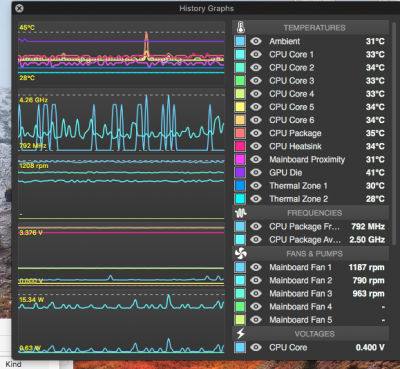pastrychef
Moderator
- Joined
- May 29, 2013
- Messages
- 19,458
- Motherboard
- Mac Studio - Mac13,1
- CPU
- M1 Max
- Graphics
- 32 Core
- Mac
- Classic Mac
- Mobile Phone
When I push Sleep screen turns off, but it takes up to 2 minutes for fans to stop and computer to actually sleep.
When I try to wake it, no reaction. Screen black and nothing.
I'm using DisplayPort.
Removing WhateverGreen didn't help.
Do you have SSDT for USB implemented? Don't expect sleep/wake to work well until it is. Instructions are on post #1.
Also, you can try waking by pressing the power button.
Last edited: