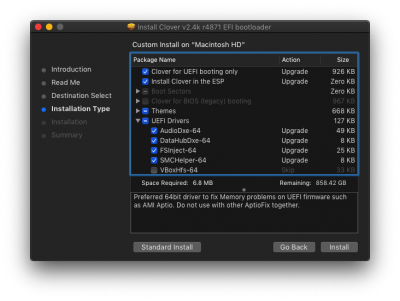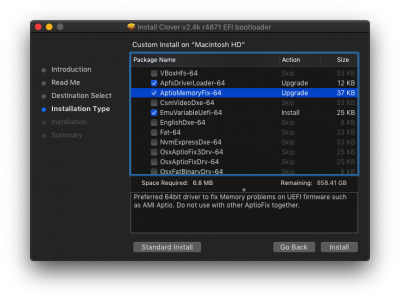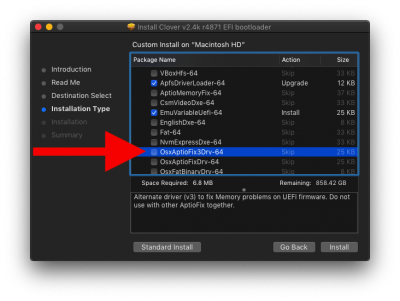pastrychef
Moderator
- Joined
- May 29, 2013
- Messages
- 19,458
- Motherboard
- Mac Studio - Mac13,1
- CPU
- M1 Max
- Graphics
- 32 Core
- Mac
- Classic Mac
- Mobile Phone
BCM94360CS2 is one of the old cards and you've mentioned that it is slower than dw1830. Do you know if there are faster apple wireless card that we can use? Maybe the card from a newer generation MacBook?
If you want faster, you can use the BCM94360CSAX or BCM94360CD. They are 3 and 4 antenna versions of basically the same card. You will need to find ways to mount the additional antennas. This would have been true for the DW1830 as well because it is a 3 antenna card.
All of these cards are from around the same period. I highly doubt you will find anything newer because Apple began integrating Wi-Fi/Bluetooth chipsets on their motherboards.
Last edited: