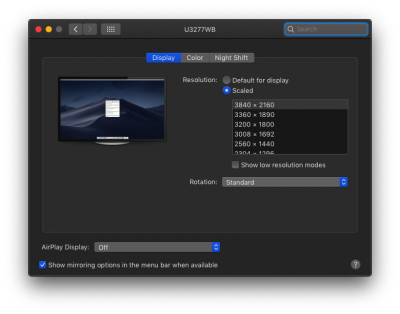- Joined
- Feb 24, 2015
- Messages
- 5
- Motherboard
- Asus Rog Strix z7390-G Gaming Wifi AC
- CPU
- i7-9700K (OC 5.1ghz)
- Graphics
- GTX 1080 Ti
Confirmed working thanks @pastrychef for this guide!
Hardware
i7-9700k (working overclocked to 5.1ghz)
Asus Rog Strix z7390-G Gaming Wifi AC with latest BIOS (same as pictured in your first post) (all USBs working, M.2 NVME disks, stata, voltages and power consumption all good)
16 GB G.Skill Trident-z RGB 3000mhz (XMP Enabled)
NZXT x62 AIO Cooler
EVGA FXT3 GTX 1080ti
M.2 NVME Samsung 970 EVO 500GB
1) Other guides that helped me were the prescribed
Idiots guide to imessage - https://www.tonymacx86.com/threads/an-idiots-guide-to-imessage.196827/
As well as this to reset AppleHDA to default state
https://www.******.com/r/hackintosh/comments/4sil5p/audio_mechanic_old_patchfix_removal_applealc/
2) Updating some things really helped me with audio which took me a long time to get working
From your provided EFI I updated some things to use the latest
a) Clover Bootloader v4784 at time of writing for UEFI I re-installed/updated of AppleImageCodec-64.efi, AppleKeyAggregator-64.efi, AppleUITheme-64.efi, AptioMemoryFix-64.efi, DataHubDxe-64.efi, FSInject-64.efi, SMCHelper-64.efi
- (I'm not sure which of these were updates or just overwrites of the same thing, but thought it best to just tick off what I could which already existed in your High Sierra EFI)
b) in /kexts/other I updated AppleALC.kexts Updated as well as Lilu.kext and WhateverGreen.kext
c) Using audio Id 1 for now.
Works like a charm. Thank you sir for putting this thread together, it's actually what made me decide to use this hardware.
Only items not working are
1) The "About This Mac" menu, for some reason that doesn't load for me. I'm using SMBIOS 18,3 Model. I know this is only cosmetic - if anyone knows of why this might be let me know!
2) Handoff and wifi, because I don't want to change the wifi-ac m.2 card that is provided with the motherboard and am happy to use ethernet only.
Picture attached.
Hardware
i7-9700k (working overclocked to 5.1ghz)
Asus Rog Strix z7390-G Gaming Wifi AC with latest BIOS (same as pictured in your first post) (all USBs working, M.2 NVME disks, stata, voltages and power consumption all good)
16 GB G.Skill Trident-z RGB 3000mhz (XMP Enabled)
NZXT x62 AIO Cooler
EVGA FXT3 GTX 1080ti
M.2 NVME Samsung 970 EVO 500GB
1) Other guides that helped me were the prescribed
Idiots guide to imessage - https://www.tonymacx86.com/threads/an-idiots-guide-to-imessage.196827/
As well as this to reset AppleHDA to default state
https://www.******.com/r/hackintosh/comments/4sil5p/audio_mechanic_old_patchfix_removal_applealc/
2) Updating some things really helped me with audio which took me a long time to get working
From your provided EFI I updated some things to use the latest
a) Clover Bootloader v4784 at time of writing for UEFI I re-installed/updated of AppleImageCodec-64.efi, AppleKeyAggregator-64.efi, AppleUITheme-64.efi, AptioMemoryFix-64.efi, DataHubDxe-64.efi, FSInject-64.efi, SMCHelper-64.efi
- (I'm not sure which of these were updates or just overwrites of the same thing, but thought it best to just tick off what I could which already existed in your High Sierra EFI)
b) in /kexts/other I updated AppleALC.kexts Updated as well as Lilu.kext and WhateverGreen.kext
c) Using audio Id 1 for now.
Works like a charm. Thank you sir for putting this thread together, it's actually what made me decide to use this hardware.
Only items not working are
1) The "About This Mac" menu, for some reason that doesn't load for me. I'm using SMBIOS 18,3 Model. I know this is only cosmetic - if anyone knows of why this might be let me know!
2) Handoff and wifi, because I don't want to change the wifi-ac m.2 card that is provided with the motherboard and am happy to use ethernet only.
Picture attached.
Attachments
Last edited: