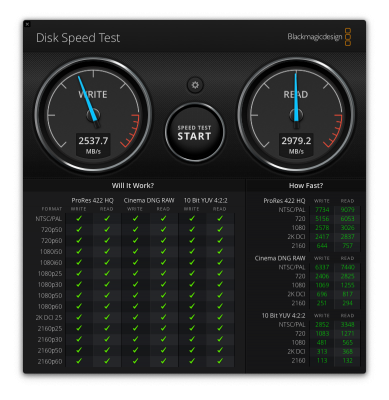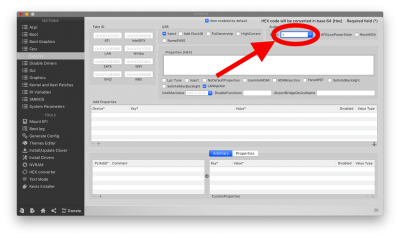pastrychef
Moderator
- Joined
- May 29, 2013
- Messages
- 19,458
- Motherboard
- Mac Studio - Mac13,1
- CPU
- M1 Max
- Graphics
- 32 Core
- Mac
- Classic Mac
- Mobile Phone
Hi Pastrychef!
Long time no writing although I follow this thread on a daily basis.
I am very happy with this rig. Thanks for your awesome dedication, it runs steady ad nice.
I need help with some KP crashes but let me first update you on my hardware upgrades to the rig.
Wifi and bluetooth work prefect. Apple bluetooth keyboard runs wonderfully. I also got sound through DP on my LG widescreen once I deleted CodecCommader.
Everything has been running kinda smooth, it took me some time (newbee me) but I finally managed to set my OC (had to manually set VCCIO volt to 1.05 and SYS Agent volt to 1.1 or sys wouldn't boot).
I run it at 4'7 or it would get too hot in my mATX enclosure.
Then I added second fan (following your advice) to my Noctua NH-D15S.
At a 22ºC ambient temp. my idle temps are around 36-39ºC and when doing full 98% CPU usage rendering on Cinema it does get 85-90ºC.
Also added a second nVme 970 500gb drive which I paired with the 960 to configure a RAID0 superfast storage for my work stuff, system runs on an Crucial SSD.
970 runs 9ºC hotter than the 960, maybe cause it is closer to ram and RM650X psu.
But I am suffering some random crashes - KPs, mostly sporadic: system suddenly stutters and crashes back into reboot.
I might spend a few days with no issue or I can suffer various KP the same day for no apparent reason, these are mostly happening on some click (pen + Wacom CintQ22hd) on some app window but yesterday and today I got two system reboots while I was away from the computer and she was doing no heavy task, these did not render any byKP log.
I have attached a .txt file with a few lines of today´s system.log preceding the crash.
I don't believe these KPs are related to OC, I did try running the system without any OC and I did get a KP also.
Neither do I think they are related to the OS version, I checked my KPs archive to find I have suffered these KP with 17E202, 17G65 and 17G3025 (no previous record).
Right now I am on bios 1412 but also had them with 1002.
My 4.3.2 config.plist is attached below, only changes are serials (erased) and uia_exclude, I am using your .aml file. No other modification done to your design.
As I have no knowledge to interpret KP logs maybe you can shed some light into my issue?
I am getting to think it is related to my GTX 970 gpu or the Nvidia drivers but I am just guessing. Webdriver 387.10.10.10.40.108 and Cuda 410.130 (I don't believe After Effects or C4D use it now).
I wouldn't want to swap to AMD card as I might need to use in the future some GPU renderer like Octane or Redshift. I am thinking of maybe getting a better card like a 1080, for now I´ll be staying in HS.
I'll appreciate any help.
Thanks!.
Bold sections on this KP log extract are the ones that repeat almost exactly on most of the logs, cpu number varies and most of the backtrace section repeats almost exactly too:
Anonymous UUID: -----------------------------------
Wed Nov 28 12:38:11 2018
*** Panic Report ***
mp_kdp_enter(): 3839, 1, 12 TIMED-OUT WAITING FOR NMI-ACK, PROCEEDING
panic(cpu 8 caller 0xffffff8006cb0a89): "waitq deadlock - waitq=0xffffff805efb4f10, cpu=8\n"@/BuildRoot/Library/Caches/com.apple.xbs/Sources/xnu/xnu-4570.71.13/osfmk/kern/waitq.c:1825
Backtrace (CPU 8), Frame : Return Address
0xffffffa3be9fb6c0 : 0xffffff8006c6b1c6 mach_kernel : _handle_debugger_trap + 0x4c6
0xffffffa3be9fb710 : 0xffffff8006d93a74 mach_kernel : _kdp_i386_trap + 0x114
0xffffffa3be9fb750 : 0xffffff8006d85d44 mach_kernel : _kernel_trap + 0x4e4
0xffffffa3be9fb7c0 : 0xffffff8006c1d1e0 mach_kernel : _return_from_trap + 0xe0
0xffffffa3be9fb7e0 : 0xffffff8006c6ac3c mach_kernel : _panic_trap_to_debugger + 0x21c
0xffffffa3be9fb910 : 0xffffff8006c6a9fc mach_kernel : _panic + 0x5c
0xffffffa3be9fb970 : 0xffffff8006cb0a89 mach_kernel : _waitq_wakeup64_all_locked + 0xa09
0xffffffa3be9fba20 : 0xffffff8006cb0eff mach_kernel : _waitq_wakeup64_all_locked + 0xe7f
0xffffffa3be9fba90 : 0xffffff8006cb1668 mach_kernel : _waitq_wakeup64_one_locked + 0x5d8
0xffffffa3be9fbb30 : 0xffffff8006cb1a96 mach_kernel : _waitq_wakeup64_identify_locked + 0xc6
0xffffffa3be9fbbd0 : 0xffffff8006c51776 mach_kernel : _ipc_mqueue_post + 0x76
0xffffffa3be9fbc20 : 0xffffff8006c515df mach_kernel : _ipc_mqueue_send + 0x5f
0xffffffa3be9fbc60 : 0xffffff8006c4dbd7 mach_kernel : _ipc_kmsg_send + 0x257
0xffffffa3be9fbcb0 : 0xffffff8006c70f07 mach_kernel : _mach_msg_send_from_kernel_proper + 0xe7
0xffffffa3be9fbcf0 : 0xffffff7f87598945 com.nvidia.web.NVDAResmanWeb : _osGetCurrentTime + 0x4e0
0xffffffa3be9fbd30 : 0xffffff7f875eff71 com.nvidia.web.NVDAResmanWeb : _osSetEvent + 0x44
0xffffffa3be9fbd50 : 0xffffff7f876a84e6 com.nvidia.web.NVDAResmanWeb : _engineNonStallIntrNotify + 0xc6
0xffffffa3be9fbda0 : 0xffffff7f876ed9d4 com.nvidia.web.NVDAResmanWeb : _gpuPowerOn_IMPL + 0x61bf
0xffffffa3be9fbdc0 : 0xffffff7f87d5c628 com.nvidia.web.NVDAGM100HalWeb : __ZN12NVDAGM100HAL5probeEP9IOServicePi + 0x13b35a
0xffffffa3be9fbe10 : 0xffffff7f875f7164 com.nvidia.web.NVDAResmanWeb : _osIsISR + 0x424
0xffffffa3be9fbed0 : 0xffffff8007298e35 mach_kernel : __ZN22IOInterruptEventSource12checkForWorkEv + 0x105
0xffffffa3be9fbf30 : 0xffffff80072975a2 mach_kernel : __ZN10IOWorkLoop15runEventSourcesEv + 0x1e2
0xffffffa3be9fbf70 : 0xffffff8007296bcc mach_kernel : __ZN10IOWorkLoop10threadMainEv + 0x2c
0xffffffa3be9fbfa0 : 0xffffff8006c1c557 mach_kernel : _call_continuation + 0x17
Kernel Extensions in backtrace:
com.nvidia.web.NVDAResmanWeb(10.3.3)[92230D7F-69C4-34B2-9B37-2BA3E8131CE1]@0xffffff7f87591000->0xffffff7f87c09fff
dependency: com.apple.iokit.IOPCIFamily(2.9)[D02EA6D7-7A0E-3F9D-B179-75AC2228E449]@0xffffff7f87494000
dependency: com.apple.iokit.IONDRVSupport(519.21)[8E0EE518-0D53-38C0-B308-2C6CD9EC5B7B]@0xffffff7f87575000
dependency: com.apple.iokit.IOGraphicsFamily(519.21)[E5B53C5D-BF6E-3D72-9091-A80DFE5426C9]@0xffffff7f8751f000
dependency: com.apple.AppleGraphicsDeviceControl(3.20.14)[D3CF5F89-2DA6-3F73-995D-F5DDE191E192]@0xffffff7f87585000
com.nvidia.web.NVDAGM100HalWeb(10.3.3)[4A7D4AFA-6610-34D5-889F-70FDA958CEF6]@0xffffff7f87c20000->0xffffff7f87dc3fff
dependency: com.nvidia.web.NVDAResmanWeb(10.3.3)[92230D7F-69C4-34B2-9B37-2BA3E8131CE1]@0xffffff7f87591000
dependency: com.apple.iokit.IOPCIFamily(2.9)[D02EA6D7-7A0E-3F9D-B179-75AC2228E449]@0xffffff7f87494000
BSD process name corresponding to current thread: kernel_task
Boot args: dart=0 -alcbeta shikigva=60 nvda_drv=1 -lilubetaall keepsyms=1 -disablegfxfirmware -wegbeta uia_exclude=HS08;HS09;HS10;HS11;HS12;HS13;HS14;SS07;SS08;SS09;SS10
Mac OS version:
17G3025
Kernel version:
Darwin Kernel Version 17.7.0: Wed Oct 10 23:06:14 PDT 2018; root:xnu-4570.71.13~1/RELEASE_X86_64
Kernel UUID: 4C560F2C-3F3C-3423-B806-2C4D39D570A0
Kernel slide: 0x0000000006a00000
Kernel text base: 0xffffff8006c00000
__HIB text base: 0xffffff8006b00000
System model name: iMac18,3 (Mac-BE088AF8C5EB4FA2)
View attachment 368614 View attachment 368613
View attachment 368612
90C is right at TJMax and the CPU will start to throttle itself from that point forward. Watch to see if performance suffers even though your CPU clocks are higher. If it does, try seeing if you can dial back the voltage being applied to the CPU.
Your dual NVMe RAID sounds real nice. I'm envious. I would not worry about the temperature differences between the 960 and the 970. They are two entirely different models and should not be expected to operate at the same temps. If they start getting exceedingly hot (~70C or higher), you can get heatsinks for them.
That kernel panic clearly shows a problem with the Nvidia card. I don't know if it's the fault of the drivers or if there's a problem with the card itself. You will have to do some trial and error testing to find out which it is. The random nature of your crashes leads me to GUESS that it may be hardware.
If you are considering a new video card, here are a few things to think about:
- Apple is moving everything to Metal 2.
- OpenGL and OpenCL have already been officially depreciated and will be omitted in macOS 10.15.x.
- Whatever Mac apps you use will have to adapt or they will just not run right in future versions of macOS.
- Apple hasn't shipped a Mac with an Nvidia GPU in a very long time and the ones that did ship with an Nvidia GPU will probably lose support for future macOS updates soon.
- Nvidia still hasn't released any Mojave drivers.