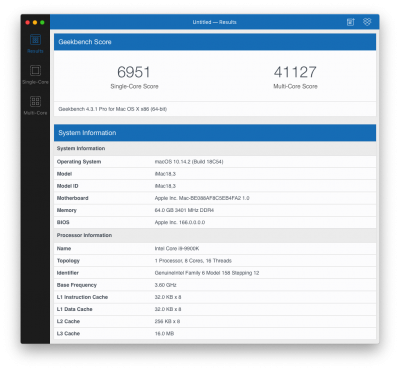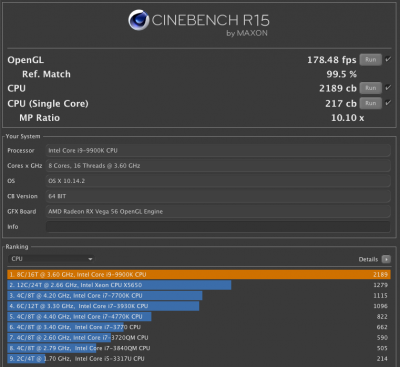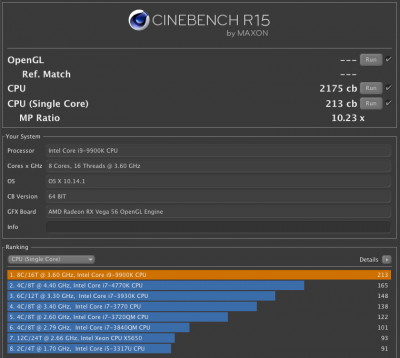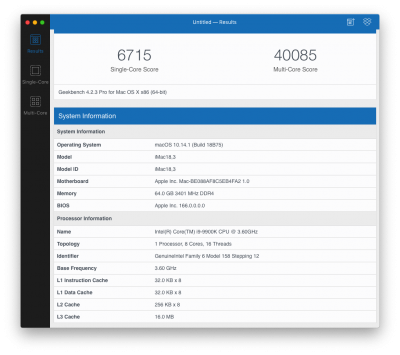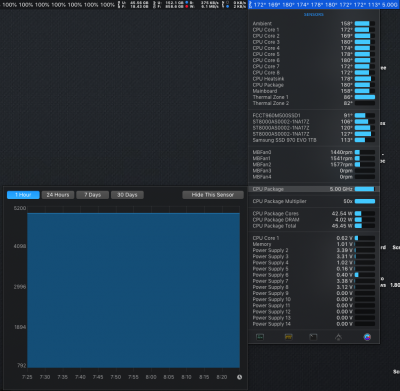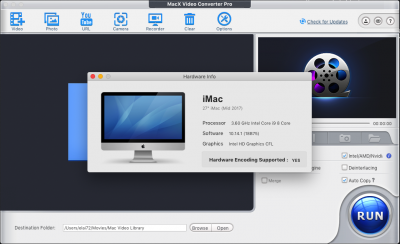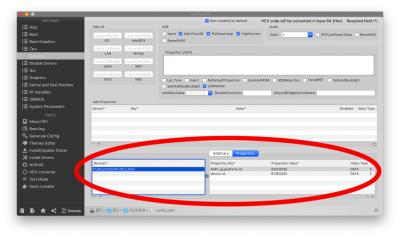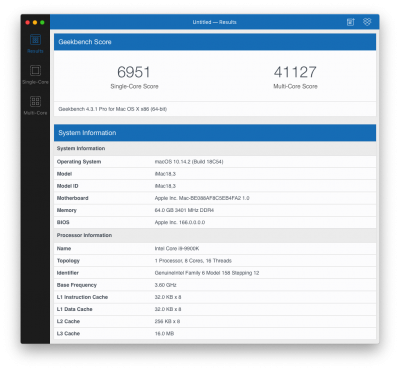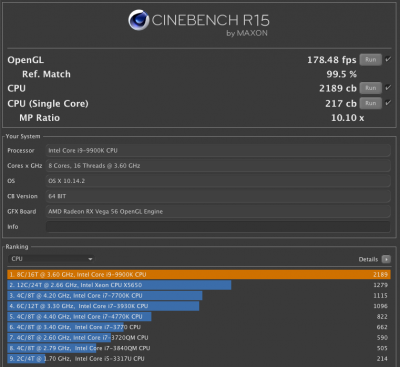To The Nines!!
My Rockit Cool Copper IHS arrived today and I finally have my i9-9900K installed.
Here's how it's running:
All cores 5GHz @ 1.310v
AVX offset = 0
Ambient Temp: ~25C
Idle Temps: 36C
Max CPU Temp: 83C (Prime95)
System power draw from the wall: ~312W (Prime95)
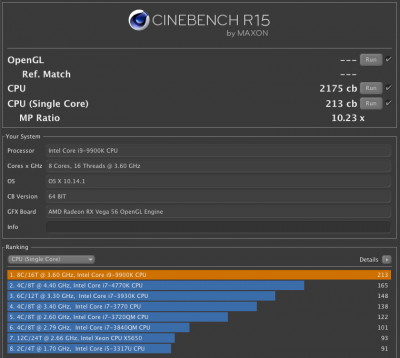
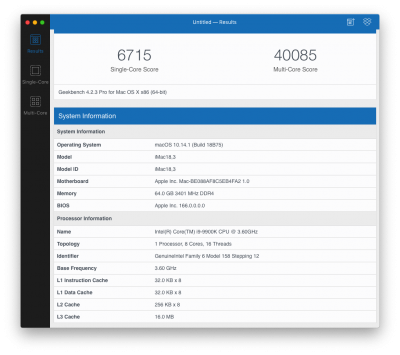

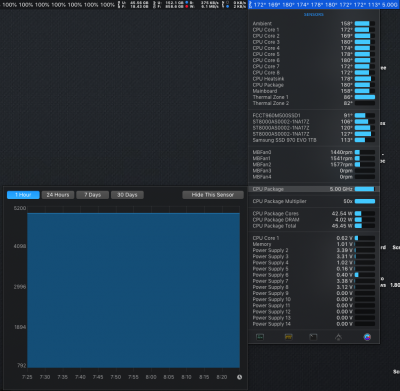
My old i7-8700K ran at:
All cores 5GHz @ 1.380v
AVX offset = 0
Idle Temps: 33C
Max CPU Temps: 80C
System power draw from the wall: ~307W
It's clear that the i9-9900K runs hotter than the i7-8700K. Although the numbers above show only a a few degrees C higher, the fans in my system run about 200-300rpm higher at full load. Fortunately, even with the increase in RPM, noise is still very manageable.
I think my delid job is very successful based on what I see in temps vs what reviewers reported. Also, power draw is very similar to that I got with my old i7-8700K where reviewers saw massive jumps in power consumption when overclocking the i9-9900K. The delidding was definitely worth the time and effort. I've done quite a few delids and this took the longest, by far. It wasn't "difficult", just more time consuming due to the method I chose to use for the solder removal. While I don't suggest anyone try to delid the i9-9900K, I do recommend getting it done. There are huge improvements to be gained.
Some reviews went as far as to suggest using 360 or 480mm water cooling solutions. I feel that delidding is far more elegant and I'm seeing better temps than what some were seeing with 360mm water cooling systems with far better power consumption with my little ol' Noctua air cooler.
Seeing as how almost all of the new Z390 motherboards have added power connectors for CPU power, I was a bit concerned that the Z370 would not be capable of delivering sufficient power to the i9-9900K. I'm sure that having a delidded CPU helps, but in my personal situation, power delivery to the CPU does not appear to be an issue at all. By the time I push my overclock to the point where power delivery is a concern, I would probably need a far more elaborate cooling system for the CPU.
I converted a video in Handbrake with my i7-8700K and it took about 4 hours. That same video converted in approx 3 hours with the i9-9900K. Times are approximated because I was afk when the conversions completed.
@corint1 reported that hardware acceleration was broken with the i9-9900K IGPU and macOS Mojave 10.14.1 and this was true for me as well. However, I fixed it by spoofing Coffee Lake IGPU. He also reported that macOS 10.14.2 beta fixed this.
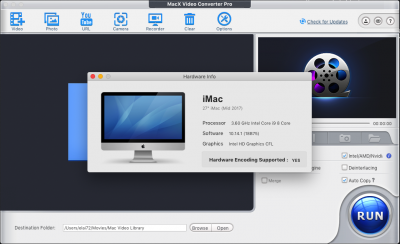

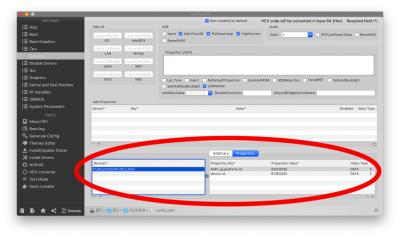
I'm positive that my particular CPU has much more headroom for overclocking, I just have to find a good balance between power consumption, heat, noise, and stability that I'm comfortable with. I will mess around some more with this in the coming days, but, for now, I just want to enjoy the two extra cores. So far, I'm extremely happy with the upgrade!!
Update November 28, 2018:
Last night I decided to see if I could lower the voltage required to maintain a reliable 5GHz overclock. I'm currently at 1.290v with all cores at 5GHz and I just completed a 2 hour Prime95 run.
Update November 29, 2018:
I had to revert to 1.310v because, at 1.290v, the system sometimes didn't wake from sleep. Didn't have time to try 1.300v yet. Needed to get everything working for now so I could use the system.
Update December 1, 2018:
After lots of troubleshooting, I figured out what was causing instability. It was my RAM. Gonna have to RMA it...
Update December 21, 2018:
The RMA process to get my RAM replaced left me without RAM for exactly two weeks. I was victimized by the inefficiencies of the USPS. Anyway, the replacement RAM is working great. I was able to overclock my i9-9900K to four cores at 5.1GHz and four cores at 5.0GHz @1.310v. Idle temps are at 36C and full load (Prime95 testing) temps are 85C. I did not try 5.1GHz all cores because I do not want full load temps to exceed 85C.