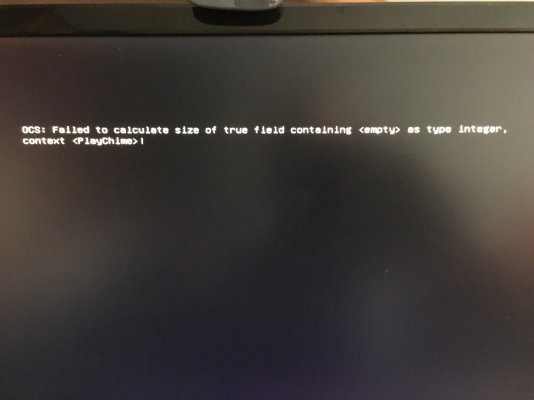- Joined
- Jul 18, 2018
- Messages
- 42
- Motherboard
- ASUS ROG Strix Z370-G Gaming [WI-FI AC]
- CPU
- i5-8600K
- Graphics
- Vega 56
I have exactly the same issue. Also the following hints with the rescue disk is not working. I have edited first with PlistEdit Pro, and later with Opencore Configurator on 0.64 option.Hi @pastrychef
I am running tests on a usb flash drive with OpenCore 0.6.4 and I get this error on startup, and I cannot continue:
OCB: StartImage failed - Already started
I wrote in:
-MLB
-ROM=MAC
-SystemproductName: iMac19,1
-SystemSerialNumber
-SystemUUID
Nothing else