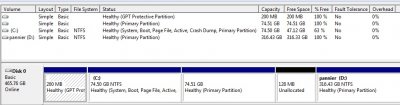Since you want to install Mac OS X, you are going to have to re-install Windows 7 anyway. This is because Lion requires the disk to be partitioned with GPT partitioning. So, just boot from your Lion/Unibeast stick, and re-partition your drive the way you like. Create two partitions of the size you want in Disk Utility, one Mac OS X Journaled, then other MS-DOS. The easiest way from there is to install Windows first, then Lion. You will have to format that MS-DOS partition to NTFS when in the Windows installer. After getting Windows installed, install Lion, then run the Probook installer to make your Lion partition bootable. Since your HDD is rather large, it is likely a 4k drive, so you will want to do a search on how to install Chimera on that drive.