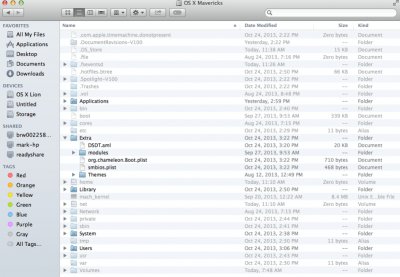Ok, I'm posting this from within Mavericks updated from Snow Leopard - and I do mean "updated" not a "clean" install, which might have been the source of some of my problems.
First of all I was only able to get into the installer by using the IOUSBFamily Rollback from the Lion Multibeast 4.6.1 applied to my Unibeast-created installer flash drive. Then I had to use the following boot parameters (which I put into the edited boot plist):
PCIRootUID=1 GraphicsEnabler=Yes "Graphics Mode"="1920x1080x32"
Once in the installer ran for about 1.5 hours and then stalled, no drive activity. I unplugged and replugged the flash drive and then the "Install Finished" notice came up. If it was supposed to auto-restart or something after that it never did so I just hit the "reset" button on my tower.
On the reboot I selected to boot from the installer flash drive again, selected the fresh new Mavericks install it did what the installer was originally doing - turning off the monitor when it should have got to the login screen. I tried again, only this time I manually entered the boot parameters as above adding "-v" to see what was going on and it was crapping out because - as this was an update and not a clean install - the Snow Leopard /Extra/Extensions/ folder was still present and full of incompatible kexts.
Reboot again, only this time back into the installer. Used the Terminal utility to rename the SL /Extra folder (the target drive is named "Macintosh"):
mv /Volumes/Macintosh/Extra /Volumes/Macintosh/Extra_SL
Then I rebooted from the flash drive, selected the new install, and when it couldn't find an /Extra folder on that drive it used the thumb drive's and that got me into the new install. Then it was time to run Multibeast 6. I selected all the usual suspects (pretty much what RayMacx64 shows, except I run a DSDT-less one), Multibeast said it had success so I did the nervous first real boot.
No dice. Ended up booting of the flash drive again, and using the Terminal saw that Multibeast had not been able to create the /Extra/Extensions folder at all. I had an Extra folder with just the boot plist in it. No smbios either. I manually populated the folder with copies of the contents of the installer's "Extra" folder, then tried to reboot. Which didn't work and I ended up nuking that folder too. Once I got back into the new OS (by booting with the flash drive again) I just copied the USB/Extra folder over to the new install. Which worked - up to the point where I was supposed to log in, but the mouse and keyboard were dead again. Another reboot and carefully watching the verbose output showed it wasn't using the rollback USB kexts. Reboot again, with the installer flash drive, back into the new OS and tried to run Multibeast again. Now it reports a failure. The log showed both kextcache and permissions issues. I did a verify on the disk and repaired permissions. Multibeast still wouldn't complete. I had a network connection so I downloaded the kext utility (since I can never remember the terminal commands for doing the "touch" and kext clear, etc). It went through the paces and then Multibeast would report success again, but just as before no files were actually written to the Extra/Extensions folder.
In my several attempts to fix this I lost and regained and lost the mouse and keyboard, having to boot into the installer and use the terminal there to try and fix things. When I finally got back in Multibeast was failing again, with more kextcache errors (never the same number after them, no clues as to what kext(s) might be gumming up the works - it would just say that the application was using too many resources and kill the process). I finally just went to Multibeast - being that it's now a Cocoa app - said "Show Contents" dug down into the resources to the actual .pkg installers for the kexts I need, extracted them with Pacifist to the Extra/Extensions folder, ran the Kext Utility again to make sure permissions were right and the caches cleared. Crossed fingers, rebooted, and now here I am. There was one kext I hadn't installed manually and I ran Multibeast for that and it said "success" but if it was supposed to turn up in the Extra/Extensions folders (I don't know which ones can't), well, it didn't.
I don't know if this is a problem because of the update instead of the clean install, or if a clean install would have the same issues with Multibeast not working right? Now that I'm up and running, and my audio works, my network works, and my AppleID login to the Mac App Store worked for updates (which I gather has been an issue for some folks), I'm obviously reluctant to nuke the drive and do a clean install. But this was anything but a smooth update for me and I have no idea if Multibeast will ever work properly for kexts on my system now. Thankfully it installed Chameleon ok (the SECOND time).
I also have no idea if sleep/hibernate stuff works. I let my monitor go to sleep after 15 minutes of inactivity but I never let my computer have a rest. In my experience (across Windows, Linux, and OS X) waking computers from hibernation has often been a problem so I just don't let my systems go there.
So this was anything but a smooth upgrade for me. That said, it was still better than my first Hackintosh running Leopard on an AMD processor (what a nightmare that thing was). I'm nothing if not persistent.