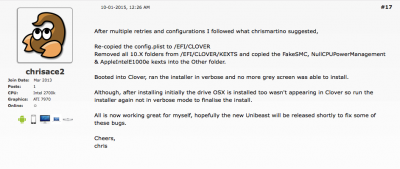- Joined
- Mar 9, 2011
- Messages
- 694
- Motherboard
- Gigabyte Z790 Aorus Elite AX
- CPU
- i9-13900K
- Graphics
- RX 6800 XT
- Mac
- Classic Mac
- Mobile Phone
Where do you add the bluetooth ones? to RtVariables? I have the apple bluetooth BCM94360CD and although wifi is working bt isn't. Thanks
I did a direct update from 10.10.5 to 10.11 through the App Store and it worked very nice
Hardware:
Z77X-UD5H v1.1 - i5-3570k, GTX660 TI, Fusion Drive, 16 GB RAM, BCM94360CD Wifi Card and Bluetooth
Preparation:
Use the latest Clover Version and add this to your config:
Code:[FONT=Menlo] <key>RtVariables</key>[/FONT] [FONT=Menlo] <dict>[/FONT] [FONT=Menlo] <key>BooterConfig</key>[/FONT] [FONT=Menlo] <string>0x28</string>[/FONT] [FONT=Menlo] <key>CsrActiveConfig</key>[/FONT] [FONT=Menlo] <string>0x03</string>[/FONT] [FONT=Menlo] </dict>[/FONT]
For Bluetooth Card BCM94360CD, which uses the onboard USB connector:
Code:[FONT=Menlo] <key>Patches</key>[/FONT] [FONT=Menlo] <array>[/FONT] [FONT=Menlo] <dict>[/FONT] [FONT=Menlo] <key>Comment</key>[/FONT] [FONT=Menlo] <string>Rename EHC1 to EH01</string>[/FONT] [FONT=Menlo] <key>Find</key>[/FONT] [FONT=Menlo] <data>[/FONT] [FONT=Menlo] RUhDMQ==[/FONT] [FONT=Menlo] </data>[/FONT] [FONT=Menlo] <key>Replace</key>[/FONT] [FONT=Menlo] <data>[/FONT] [FONT=Menlo] RUgwMQ==[/FONT] [FONT=Menlo] </data>[/FONT] [FONT=Menlo] </dict>[/FONT] [FONT=Menlo] <dict>[/FONT] [FONT=Menlo] <key>Comment</key>[/FONT] [FONT=Menlo] <string>Rename EHC2 to EH02</string>[/FONT] [FONT=Menlo] <key>Find</key>[/FONT] [FONT=Menlo] <data>[/FONT] [FONT=Menlo] RUhDMg==[/FONT] [FONT=Menlo] </data>[/FONT] [FONT=Menlo] <key>Replace</key>[/FONT] [FONT=Menlo] <data>[/FONT] [FONT=Menlo] RUgwMg==[/FONT] [FONT=Menlo] </data>[/FONT] [FONT=Menlo] </dict>[/FONT] [FONT=Menlo] </array>[/FONT]
Update:
Download "El Capitan" through the App Store and just update. It will reboot 2 or 3 times and should boot up without any issue, but sound is gone.
End:
After the update, download audio_cloverALC-110.sh from Toleda (google it). Just ran it and reboot.
Everything works, including iMessage, Facetime, Sound, Bluetooth.
-Madman