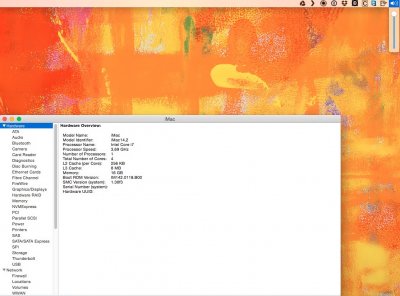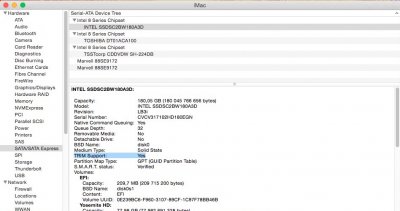You are using an out of date browser. It may not display this or other websites correctly.
You should upgrade or use an alternative browser.
You should upgrade or use an alternative browser.
OS X 10.10.4 Update
- Thread starter tonymacx86
- Start date
-
- Tags
- its all good
- Status
- Not open for further replies.
- Joined
- Jan 9, 2011
- Messages
- 1,390
- Motherboard
- 01010
- CPU
- 10101
- Graphics
- 01010
Please post help requests in the Yosemite Desktop Support Forum section (not in this thread) > http://www.tonymacx86.com/yosemite-desktop-support/
- Joined
- Jun 4, 2014
- Messages
- 77
- Motherboard
- GA-Z87X-UD3H
- CPU
- i7-4770
- Graphics
- GTX 970
- Mobile Phone
- Joined
- Feb 3, 2011
- Messages
- 38
- Motherboard
- Gigbyte Z97X-UD5H
- CPU
- i7-4790K
- Graphics
- GTX 760
- Mobile Phone
Straightforward update from App Store...just to be sure repaired permissions before and after install, used the Trimcommand, all is good. (Multibeast). 
- Joined
- May 18, 2015
- Messages
- 7
- Motherboard
- ASRock X99M Extreme4
- CPU
- i7-5820K
- Graphics
- Vega 56
Success for me: Clover, X99M Extreme4, 3.3GHz i7-5820K, Asus Strix GTX 970 OC 4GB, iMac 14,2 SMBIOS, upgrade via App Store from 10.10.3
Whenever I lose the NVidia web drivers I have to install my backup graphics card: EVGA 8400 GS and choose to Inject NVidia from the Clover graphics options. Boot up, install web drivers, shut down, replace graphics card and boot as normal.
Still can't get iMessage back to a working state, but that broke before I upgraded (Contacts on iMessage show up as red, i.e. is not registered for iMessage. I can send as SMS by linking with my iPhone). No idea what stopped it working.
Whenever I lose the NVidia web drivers I have to install my backup graphics card: EVGA 8400 GS and choose to Inject NVidia from the Clover graphics options. Boot up, install web drivers, shut down, replace graphics card and boot as normal.
Still can't get iMessage back to a working state, but that broke before I upgraded (Contacts on iMessage show up as red, i.e. is not registered for iMessage. I can send as SMS by linking with my iPhone). No idea what stopped it working.
- Joined
- Jun 28, 2015
- Messages
- 9
- Motherboard
- Yosemite 10.10.3
- CPU
- i7 3770k
- Graphics
- EVGA GTX 780Ti Classified
- Mac
- Classic Mac
- Mobile Phone
Super easy to update for me.
Yosemite native drivers supported my videocard.
- Install update
- Restart
- Open Multibeast, reload saved .mb file
- Kext Wizard > Reload networking kext file
- Install Nvidia 10.10.4 driver
- Restart
- Done
Yosemite native drivers supported my videocard.
- Status
- Not open for further replies.
Copyright © 2010 - 2024 tonymacx86 LLC