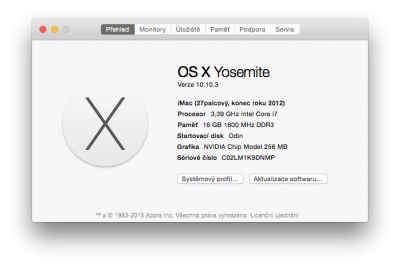- Joined
- Jul 11, 2012
- Messages
- 14
- Motherboard
- GA-H77N-Wifi
- CPU
- i5-3570
- Graphics
- r9 270X
- Mac
- Classic Mac
- Mobile Phone
So uhm.. I updated succesfuly, everything works, except for nvidia drivers, it says I have wrong build number for the newest installer, guess I'm gonna have to wait (has something to do with the suplemental update) .. but my system now doesnt recognize my GPU (GTX 650 2GB).. Check screenshot.. Shows "Nividia chip model 256mb". Any idea how to fix this?