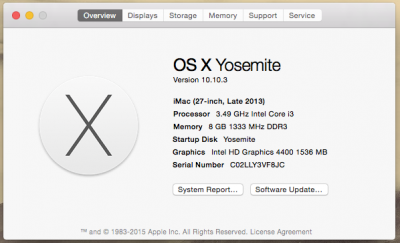- Joined
- Jun 27, 2011
- Messages
- 38
- Motherboard
- Rampage IV Extreme
- CPU
- 4930K @4.4GHz
- Graphics
- EVGA GTX 980Ti SC
- Mac
- Classic Mac
- Mobile Phone
hey Guys,
I am new to Hackintosh(ing). I am using Clover r3193. I updated OS X 10.10.2 using App Store to 10.10.3. After the 1st restart the screen blacks out (after the apple logo).
To get passed that, I used. I am not sure how to proceed from here.Code:nv_disable=1
Here is what I have in my graphics section (EFI/CLOVER/config.plist):
Code:<key>Graphics</key> <dict> <key>Inject</key> <dict> <key>ATI</key> <false/> <key>Intel</key> <false/> <key>NVidia</key> <false/> </dict> </dict>
Everything was perfectly fine @10.10.2 with these settings. I was using native drivers.
Any suggestions? Thanks in advance.
You need to modify an info.plist file in AppleGraphicsControl.kext found in System/Library/Extensions. But see this post, they linked the modified kext. You just have to download and install using KextBeast.
http://www.tonymacx86.com/os-x-updates/161314-os-x-10-10-3-update-22.html#post1018706