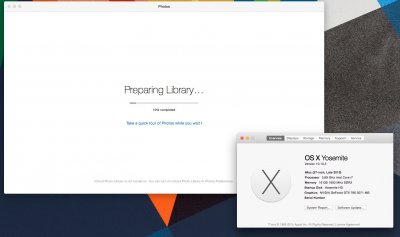HP elitebook 9470m, Clover bootloader.
Couldn't use Update .dmg or Combined update .dmg, so went the app store route. Installation seemed OK until the computer restarted as part of the install process. Then began the boot loop. AHH!

After many attempts and much browsing I took this route to fix it...
Used Clover USB stick as an EFI boot option (this is the stick I used to do the original install on this machine)
The installer then finished, but things weren't right and still couldn't boot, looping before desktop starts
Used Clover USB stick as an EFI boot option again
Used Clover Configurator to mount EFI
Renamed config.plist to config.plist.OLD
Copied config.plist from Clover USB stick
Rebooted - SUCCESS! But, no sound, wifi, bluetooth or correct keyboard layout.
Dowloaded most up to date HP ProBook Installer package and executed install
Used Kext Wizard to repair all permissions
Reboot - SUCCESS.
Up and running on 10.10.3, all working including Trim support.
Wasn't that hard going to 10.10.2, ope that doesn't happen again.