- Joined
- Nov 2, 2018
- Messages
- 191
- Motherboard
- Dell Optiplex 3090 i3 MFF
- CPU
- i3-10105T
- Graphics
- UHD 630
- Mac
- Mobile Phone
A Catalina 1TB Samsung disk has worked well for 8+ months in a pair of Optiplex 7010s: one is at home and the other at remote site. This disk is carried for use between the two sites. Catalina, Optiplex 7010
The disk was working fine this morning in the home site and was taken to the remote site. At the remote site: the disk booted and MacOS option was presented in the clover menu. The spinning pinwheel was presented at the MacOS logon page, so a reboot was forced. Thereafter, it would boot through clover, however, after MacOS tried to boot, the machine would shut down.
The disk was returned to the home Optiplex and photos were taken of the error message. I am seeking to understand how to interpret the cause of the boot failure and possible remedies. Diagnostic questions are appreciated: thank you.
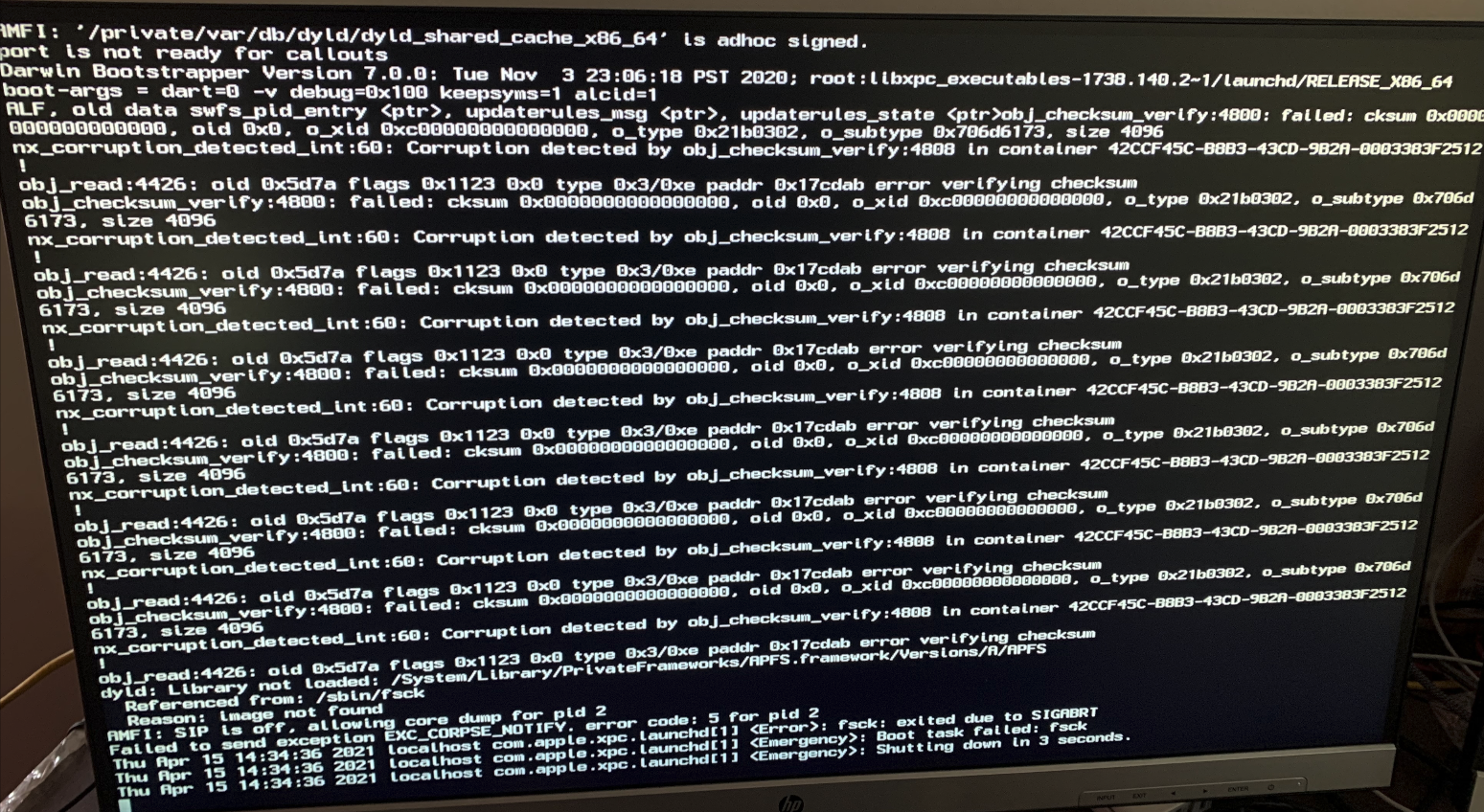
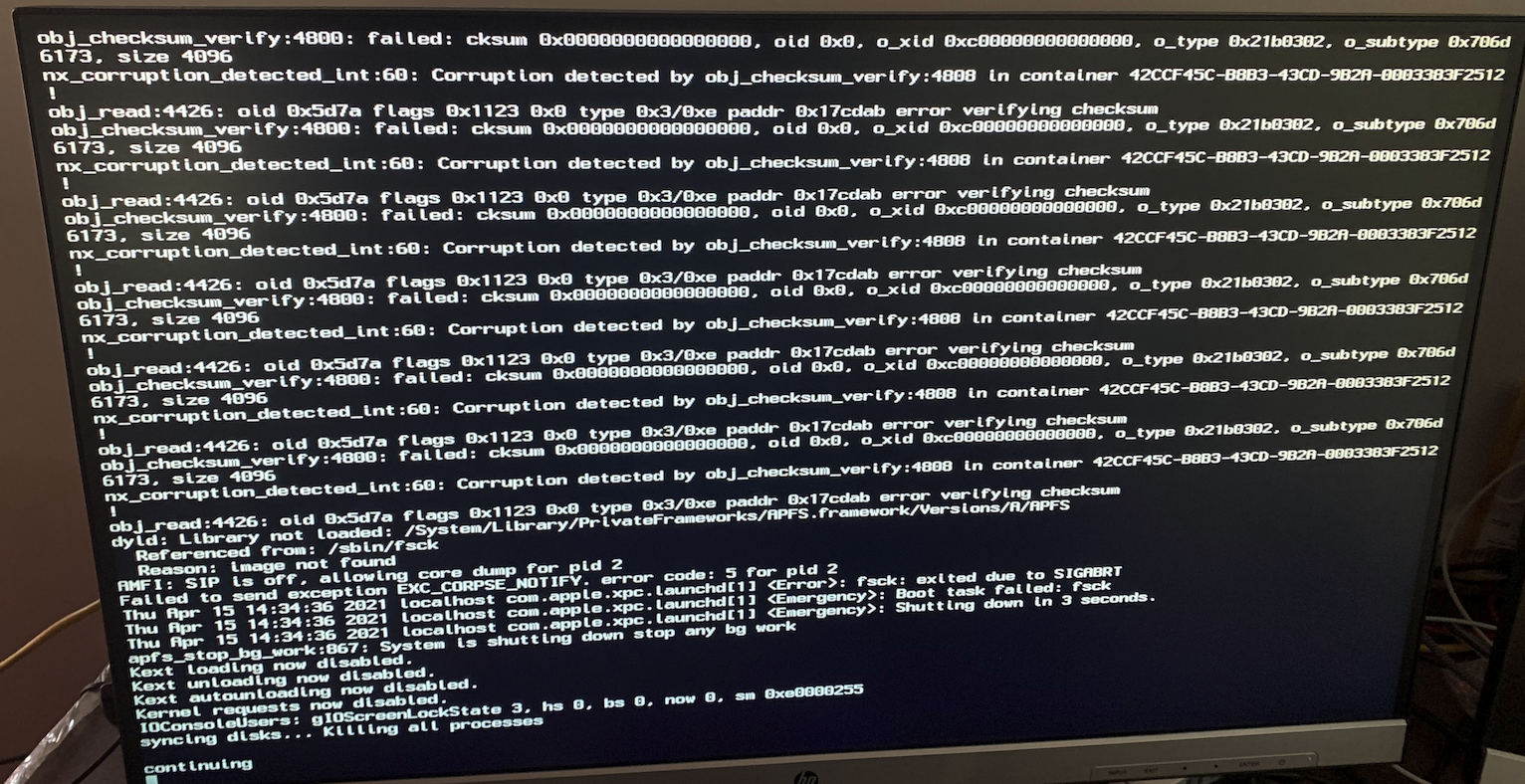
The disk was working fine this morning in the home site and was taken to the remote site. At the remote site: the disk booted and MacOS option was presented in the clover menu. The spinning pinwheel was presented at the MacOS logon page, so a reboot was forced. Thereafter, it would boot through clover, however, after MacOS tried to boot, the machine would shut down.
The disk was returned to the home Optiplex and photos were taken of the error message. I am seeking to understand how to interpret the cause of the boot failure and possible remedies. Diagnostic questions are appreciated: thank you.
Last edited:
