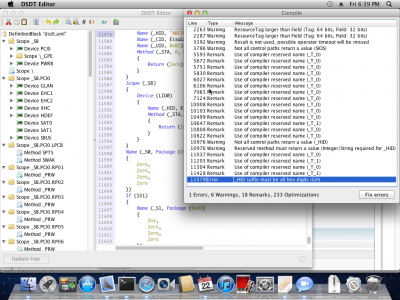Here it is, see attachment. Multibeast without audio, but I noticed the video driver from Multibeast disappeared in 10.7.4, because I could find/install it and worked perfectly in 10.7.2. So now I have a very low resolution. Isn't the driver compatible with the new OS version?
Ok, it took me a while to figure out what you really want me to do and what program to use. I used DSDT Editor v0.8 and deleted the lines you mentioned.
Now, the file does not compile, I have a lot to errors, warnings and remarks. I press Fix errors but not all are fixed. See screenshot and attachment.