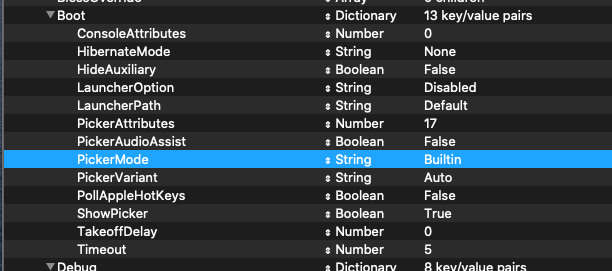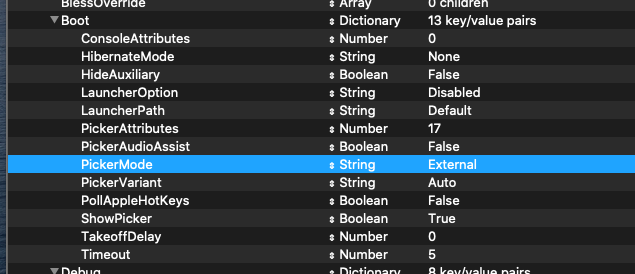- Joined
- Feb 2, 2015
- Messages
- 27
- Motherboard
- Dell Latitude E7440
- CPU
- i5-4310U
- Graphics
- HD 4400
- Mac
- Mobile Phone
Hi,
I updated OC to 0.7.0 (bootx64.efi, drivers, opencore.efi, opencanopy...) and tried this new GUI theme from Chris1111. I get this error:
"ocs failed to calculate size of false field containing empty as type integer context <GopPassthrough>"!
It just displayed for 5 sec and the selection screen appears basicaly (no GUI).
I use a Dell E7440 (i5 4th Gen, Intel HD Graphics 4400, 8GB ram) running lastest build of Big Sur from AppStore.
How can i fix it?
NB:This don't affect the boot.
EFI attached
I updated OC to 0.7.0 (bootx64.efi, drivers, opencore.efi, opencanopy...) and tried this new GUI theme from Chris1111. I get this error:
"ocs failed to calculate size of false field containing empty as type integer context <GopPassthrough>"!
It just displayed for 5 sec and the selection screen appears basicaly (no GUI).
I use a Dell E7440 (i5 4th Gen, Intel HD Graphics 4400, 8GB ram) running lastest build of Big Sur from AppStore.
How can i fix it?
NB:This don't affect the boot.
EFI attached