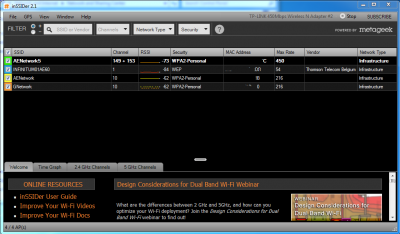- Joined
- Apr 21, 2012
- Messages
- 304
- Motherboard
- ASRock Z77 Professional-M
- CPU
- i7-3770K (4.2 GHz)
- Graphics
- GTX 670
- Mac
- Classic Mac
- Mobile Phone
Make sure your airport 5ghz channel is set to something this wifi card can see. It will not work with the higher Frequencies that the AP base station sometimes defaults too.