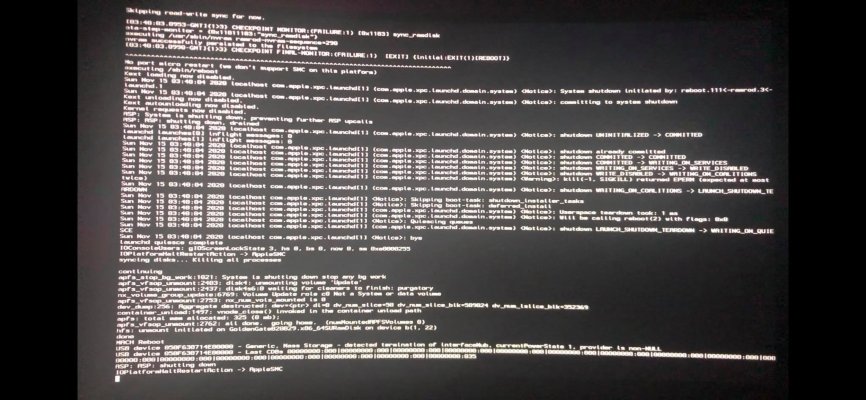- Joined
- Nov 8, 2013
- Messages
- 72
- Motherboard
- Gigabyte Z690M Aorus Elite AX DDR4
- CPU
- i7-12700K
- Graphics
- RX 6600 XT
- Mac
- Classic Mac
- Mobile Phone
Hi there,
My Hackintosh rebooted during a fresh installation of Big Sur Beta 10 with OpenCore 0.6.2, and it got stuck on a reboot loop. I could boot to the newly created Big Sur Recovery partition and tried the install again, only to get stuck at the same reboot loop. As far as I can tell, the last verbose line before the reboot reads something like
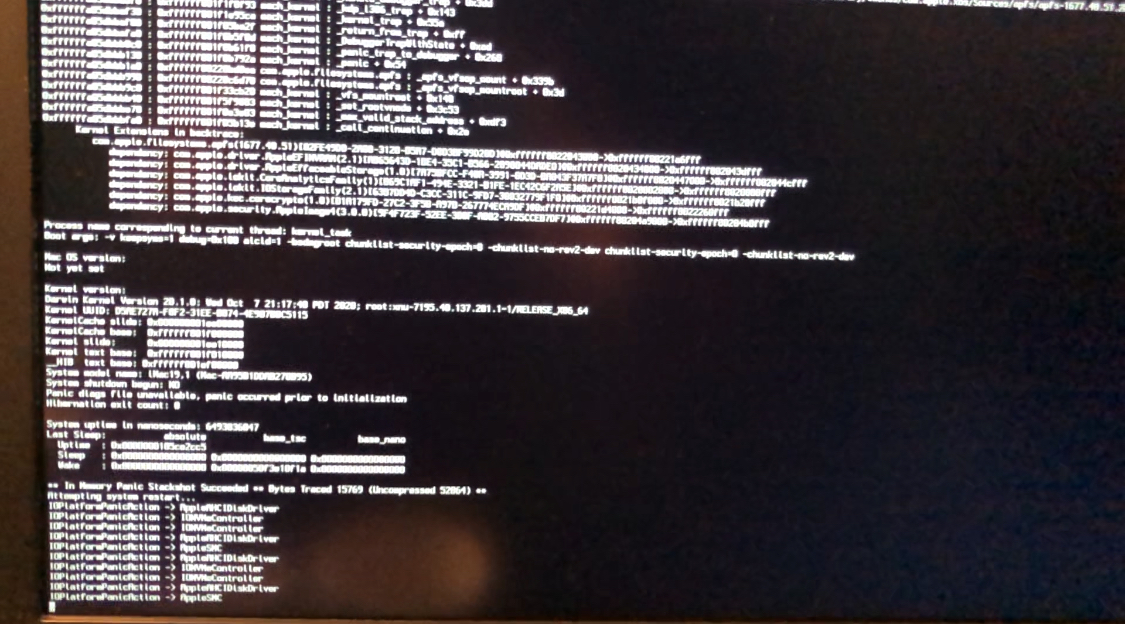
In the OC boot menu, I see my test drive as "Boot Big Sur Beta Test (external)" (that triggers the reboot loop). But when I boot back to Catalina on my internal drive with Clover, my test drive has two partitions mounted: "Big Sur Test - Data" and "Update", the latter obviously being what should be the system partition. That shows the installation hasn't finished.
I also attached my complete EFI folder.
Please note that this is my first ever attempt at installing with OpenCore. I followed the guide to the letter, but I may well have done an error not related to Big Sur in any way! Any help would be greatly appreciated, thanks in advance!
My Hackintosh rebooted during a fresh installation of Big Sur Beta 10 with OpenCore 0.6.2, and it got stuck on a reboot loop. I could boot to the newly created Big Sur Recovery partition and tried the install again, only to get stuck at the same reboot loop. As far as I can tell, the last verbose line before the reboot reads something like
Code:
IDPlatformPanlcfct lan -> AppleSMCIn the OC boot menu, I see my test drive as "Boot Big Sur Beta Test (external)" (that triggers the reboot loop). But when I boot back to Catalina on my internal drive with Clover, my test drive has two partitions mounted: "Big Sur Test - Data" and "Update", the latter obviously being what should be the system partition. That shows the installation hasn't finished.
I also attached my complete EFI folder.
Please note that this is my first ever attempt at installing with OpenCore. I followed the guide to the letter, but I may well have done an error not related to Big Sur in any way! Any help would be greatly appreciated, thanks in advance!