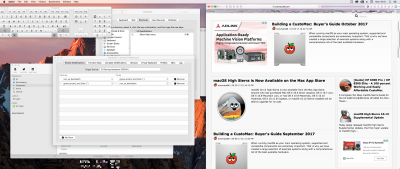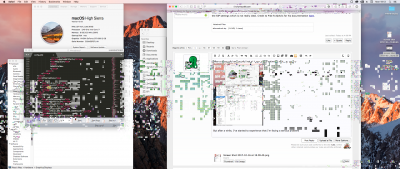- Joined
- Jul 24, 2015
- Messages
- 2,191
- Motherboard
- MSI H81i
- CPU
- i5-4570
- Graphics
- RX 580
Press 'o' at the Clover boot menu to enter options. System Parameters -> System Integrity ProtectionHi, looks like sip codes changed in high Sierra. Can I get more codes like you're described?
https://pikeralpha.wordpress.com/2017/07/15/sip-system-integrity-protection-changes-for-high-sierra/
Thank you
From here you can set the individual bits of the CSR bit mask. Changing the flags does not update the hex value instantly, leaving the menu and re-entering, your changes can be seen.
Clover parses the value in config.plist then sets the known CSR bits individually, so the values you can reach with that menu represent all possible csr-active-config values that can be passed to boot.efi with that version of Clover.