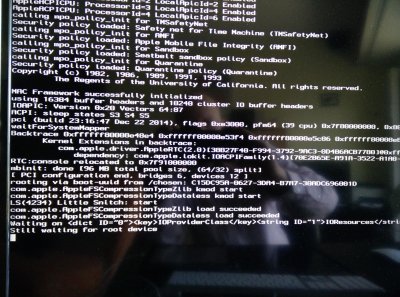- Joined
- Oct 31, 2012
- Messages
- 538
- Motherboard
- ASUS Z9PE-D8 WS
- CPU
- Dual E5-2680 v1
- Graphics
- GTX660 Ti
- Mobile Phone
My only experience with Waiting for root device is with USB3, have you recently connected anything to a USB3 port ?
The other lines may well have revealed more, hopefully something like GenericXHCI failed to load.
AFAIK your problem is not really a Graphics issue, are you having to use any npci=0x???? flags ?
Martin
The other lines may well have revealed more, hopefully something like GenericXHCI failed to load.
AFAIK your problem is not really a Graphics issue, are you having to use any npci=0x???? flags ?
Martin