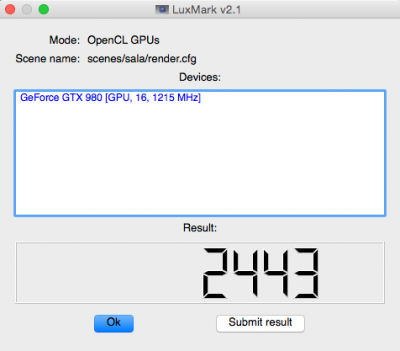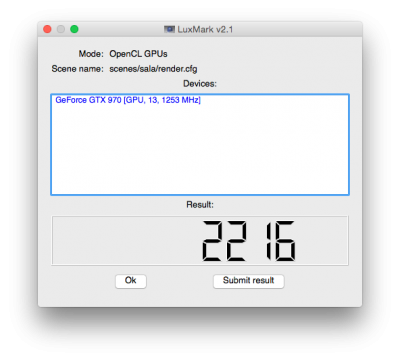BoomR
Moderator
- Joined
- Dec 18, 2011
- Messages
- 1,256
- Motherboard
- Gigabyte Z490 VISION D
- CPU
- i9-10850K
- Graphics
- RX 580
- Mac
- Classic Mac
- Mobile Phone
NVIDIA Releases Alternate Graphics Drivers for 10.10.0 (343.01.01f01) with 'Maxwell' GeForce GTX 970 and 980 Support
IT"S WORKING!!! More info to come in the next day or so, once I have a chance to tweak a few things.
My problem was that I had the wrong syntax on my boot flags when trying to boot when the 970 was in my machine (ASUS X99-Deluxe). Once I got the correct syntax on the boot flags, I got into the Yosemite desktop (albeit in Safe mod), downloaded the Web drivers and installed. Rebooted in regular mode and BAM!!
The Web drivers also auto-updated to an even newer version that was linked to in the OP. More news later! FWIW, it drives my VIZIO 50" 4K set at 24 or 30 Hz (depending on the rez I choose). I was using a cheap HDMI cable from Lowes, so I need to get a high-speed-with-Ethernet cable & see if I can actually get the 4K@60Hz that this card promises.
More news later! FWIW, it drives my VIZIO 50" 4K set at 24 or 30 Hz (depending on the rez I choose). I was using a cheap HDMI cable from Lowes, so I need to get a high-speed-with-Ethernet cable & see if I can actually get the 4K@60Hz that this card promises.
Stay tuned!!
Please keep us posted on any progress on this issue. I'll be facing the same problem as soon as I buy a new card (albeit switching from ATI) and am highly interested in any solution you might find. Can't wait to upgrade my ancient 5870 but there's no point as long as I won't be able to install it.
IT"S WORKING!!! More info to come in the next day or so, once I have a chance to tweak a few things.
My problem was that I had the wrong syntax on my boot flags when trying to boot when the 970 was in my machine (ASUS X99-Deluxe). Once I got the correct syntax on the boot flags, I got into the Yosemite desktop (albeit in Safe mod), downloaded the Web drivers and installed. Rebooted in regular mode and BAM!!
The Web drivers also auto-updated to an even newer version that was linked to in the OP.
Stay tuned!!