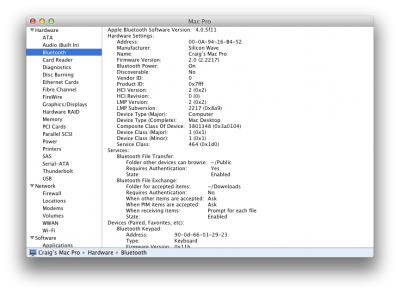Did anyone manage to resolve this issue?
I've just bought a Belkin Mini Bluetooth Adapter which works perfectly on my Hackintosh until it goes to sleep.
I've edited my IOBluetoothFamily.kext to include my vendor and product IDs. This enables the wake from sleep option in the Bluetooth settings, but it doesn't actually allow my Magic Mouse to wake the computer (strangely my wired Apple keyboard won't wake it either).
Once the computer is out of sleep, the mouse won't work even though it's apparently connected. The only way to re-enable the mouse is to remove and replace the Bluetooth adapter.
I can't tell at this stage whether it's my motherboard, the adapter or both at fault. When my computer goes to sleep, it seems to power down the USB ports. This may explain why the mouse is unable to wake the machine. When it powers up again, the Bluetooth adapter doesn't re-initialise properly.
Would I have better luck with a different adapter? I only spent £7 on this one so it's not the end of the world.
 hi guys need help my mac pro won't wake up after sleep r after shut down i have installed belkin mini bluetooth adapter
hi guys need help my mac pro won't wake up after sleep r after shut down i have installed belkin mini bluetooth adapter