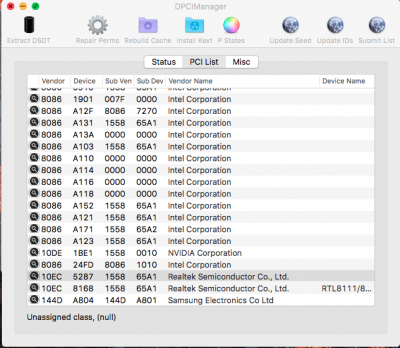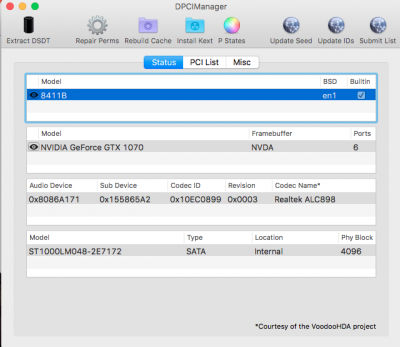You are using an out of date browser. It may not display this or other websites correctly.
You should upgrade or use an alternative browser.
You should upgrade or use an alternative browser.
Not booting after update sierra 10.12 to 10.12.4
- Thread starter valinor61
- Start date
- Status
- Not open for further replies.
RehabMan
Moderator
- Joined
- May 2, 2012
- Messages
- 181,056
- Motherboard
- Intel DH67BL
- CPU
- i7-2600K
- Graphics
- HD 3000
- Mac
- Mobile Phone
Probably wrong configuration... (must have correct SMBIOS, and correct Clover setup).
I have very little experience with Nvidia, but...
- missing config.plist/SystemParameters/NvidiaWeb=true (I may have the spelling wrong... you should double check)
- nvda_drv=1 doesn't work any more
- Joined
- Aug 4, 2013
- Messages
- 76
- Motherboard
- ASUS G531GT
- CPU
- i5-9300H
- Graphics
- UHD 630+GTX 1650
I finally managed to fix the issue (by rebuilding config.plist)I have one problem left my sound card ALC898 in not working with VoodooHDA well only speaker is working mic records just noise and headphone is not working at all I checked many kext on web still no luck is there any fully working kext for ALC898 on Sierra 10.12.4
RehabMan
Moderator
- Joined
- May 2, 2012
- Messages
- 181,056
- Motherboard
- Intel DH67BL
- CPU
- i7-2600K
- Graphics
- HD 3000
- Mac
- Mobile Phone
I finally managed to fix the issue (by rebuilding config.plist)I have one problem left my sound card ALC898 in not working with VoodooHDA well only speaker is working mic records just noise and headphone is not working at all I checked many kext on web still no luck is there any fully working kext for ALC898 on Sierra 10.12.4
http://www.tonymacx86.com/el-capita...faq-read-first-laptop-frequent-questions.html
- Joined
- Aug 4, 2013
- Messages
- 76
- Motherboard
- ASUS G531GT
- CPU
- i5-9300H
- Graphics
- UHD 630+GTX 1650
@RehabMan I looked your faq and I tried to patch an applehda and I added HDAenabler1.kext on system and I installed audio_cloverALC-120_v1.0b0.command for clover patching now my system recognizes my ALC898 but there are no sound and sound recording but I can select them how can I fix that for more info: here is my files for using config both hdaenabler1 and apple hda in system extensions and dcpimanager results
Attachments
RehabMan
Moderator
- Joined
- May 2, 2012
- Messages
- 181,056
- Motherboard
- Intel DH67BL
- CPU
- i7-2600K
- Graphics
- HD 3000
- Mac
- Mobile Phone
@RehabMan I looked your faq and I tried to patch an applehda and I added HDAenabler1.kext on system and I installed audio_cloverALC-120_v1.0b0.command for clover patching now my system recognizes my ALC898 but there are no sound and sound recording but I can select them how can I fix that for more info: here is my files for using config both hdaenabler1 and apple hda in system extensions and dcpimanager results
Read FAQ, "Problem Reporting"
https://www.tonymacx86.com/threads/faq-read-first-laptop-frequent-questions.164990/
RehabMan
Moderator
- Joined
- May 2, 2012
- Messages
- 181,056
- Motherboard
- Intel DH67BL
- CPU
- i7-2600K
- Graphics
- HD 3000
- Mac
- Mobile Phone
I am deeply apoligazed for these missing files I attached now
Your ioreg shows audio working.
If you have no sound, two possibilities:
- you need CodecCommander (for EAPD), but didn't install it
OR
- the patched AppleHDA components you have installed are not matching your audio codec
- Joined
- Aug 4, 2013
- Messages
- 76
- Motherboard
- ASUS G531GT
- CPU
- i5-9300H
- Graphics
- UHD 630+GTX 1650
Actualy I didnt insalled CodecCommander but I find the kext in google and put it on clover then restarted still not working I just patched my kext with this attachment command prop and I didn't make any changes on my applehda. I don't know what else I can do.
Attachments
- Status
- Not open for further replies.
Copyright © 2010 - 2024 tonymacx86 LLC