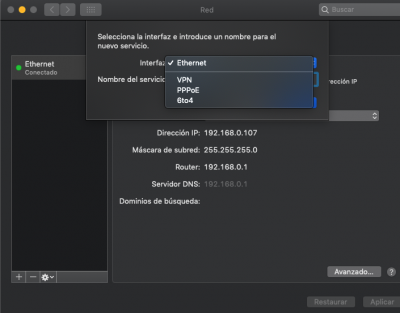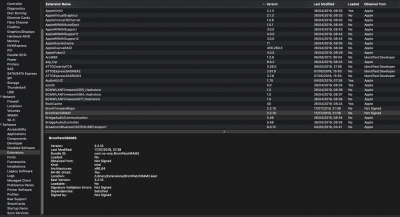- Joined
- Dec 18, 2018
- Messages
- 3
- Motherboard
- Asus Rog Maximus Hero X Wifi
- CPU
- I7 8700K
- Graphics
- AMD Sapphire Vega 64
- Mac
- Mobile Phone
Hello!
I have installed mac os mojave 10.14.5 with its great guides and tools. The truth, everything has gone perfect ... Except two things.
I have no way to connect via wifi (which gives a bit the same, since I can connect via ethernet), or bluetooth (this bothers me more).
It is assumed (from what I have been reading) that in Mojave (10.14) Apple deleted a kext and that for this reason these utilities are not, and such ...
I have tried installing AirPortAtheros40 and an Atheros compatible with 10.14.5, but nothing.
I have a motherboard Asus Rog Maximus Hero X, and in addition, a usb TP Link Archer T2U, so at least wifi connection should have, right?
Of course, I installed the TP Link Archer T2U drivers.
What should I do?
Thank you very much for the help!
I have installed mac os mojave 10.14.5 with its great guides and tools. The truth, everything has gone perfect ... Except two things.
I have no way to connect via wifi (which gives a bit the same, since I can connect via ethernet), or bluetooth (this bothers me more).
It is assumed (from what I have been reading) that in Mojave (10.14) Apple deleted a kext and that for this reason these utilities are not, and such ...
I have tried installing AirPortAtheros40 and an Atheros compatible with 10.14.5, but nothing.
I have a motherboard Asus Rog Maximus Hero X, and in addition, a usb TP Link Archer T2U, so at least wifi connection should have, right?
Of course, I installed the TP Link Archer T2U drivers.
What should I do?
Thank you very much for the help!