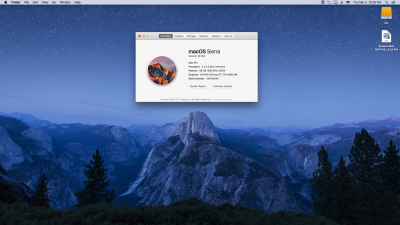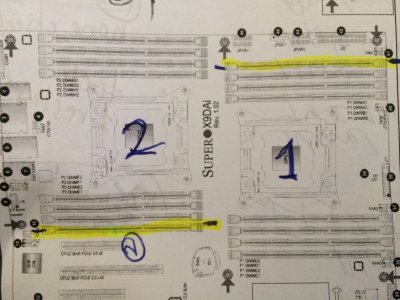- Joined
- Aug 12, 2010
- Messages
- 30
- Motherboard
- ASUS Prime X299 Deluxe
- CPU
- i9-7980XE
- Graphics
- VEGA 64
- Mac
- Mobile Phone
Successfully got Sierra installed :
1. Made a clone of my current Sierra install on an x97 gigabyte board to a SSD with same capacity
2. Installed latest clover on to the cloned drive
3. Downloaded this Patched DSDT from here : http://www.insanelymac.com/forum/topic/308458-supermicro-x9dai-dsdt/
4. Copied the files onto the cloned EFI partition .
5. Booted from SSD and Sierra works !!
Few issues:
1. Cpu not recognized
2. Memory shows 96gb -- I have only 32 gb
3. No serial number shows xxxx
4. No usb 3
5. orange drives!
Attached screen shot ! I'm close !!! will keep updating thanks!
UPDATE!
After installing multi beast was able to get USB3 working!
with the USB3 patch + got my drives back to internal with the intel achi patch!
( system wouldn't boot after multi beast so i went back to 3 and 4 up on this post )
Only issue left is :
Set definitions to mac pro 6.1 can see only 16gb out of 32gb memory
closer now!
Any body know about good definitions for the super micro x9dai ?
thanks good luck !
1. Made a clone of my current Sierra install on an x97 gigabyte board to a SSD with same capacity
2. Installed latest clover on to the cloned drive
3. Downloaded this Patched DSDT from here : http://www.insanelymac.com/forum/topic/308458-supermicro-x9dai-dsdt/
4. Copied the files onto the cloned EFI partition .
5. Booted from SSD and Sierra works !!
Few issues:
1. Cpu not recognized
2. Memory shows 96gb -- I have only 32 gb
3. No serial number shows xxxx
4. No usb 3
5. orange drives!
Attached screen shot ! I'm close !!! will keep updating thanks!
UPDATE!
After installing multi beast was able to get USB3 working!
with the USB3 patch + got my drives back to internal with the intel achi patch!
( system wouldn't boot after multi beast so i went back to 3 and 4 up on this post )
Only issue left is :
Set definitions to mac pro 6.1 can see only 16gb out of 32gb memory
closer now!
Any body know about good definitions for the super micro x9dai ?
thanks good luck !
Attachments
Last edited: