- Joined
- Sep 22, 2013
- Messages
- 122
- Motherboard
- MSI H81I
- CPU
- Intel Pentium G3258(K)
- Graphics
- Sapphire Radeon HD 5570
- Mac
- Classic Mac
- Mobile Phone
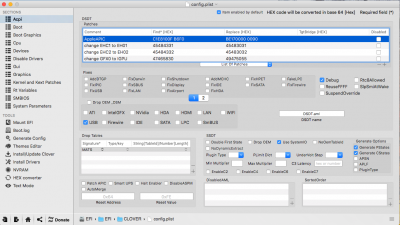
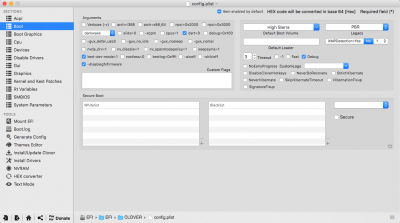
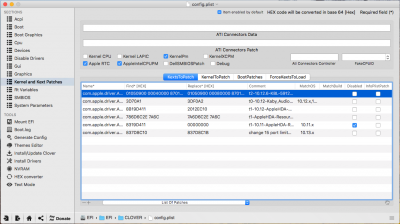
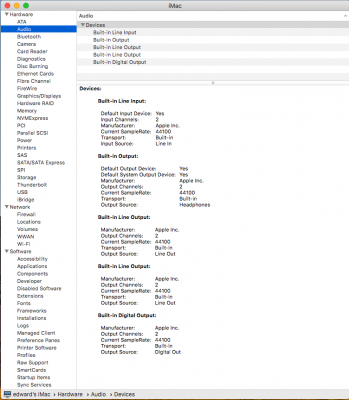
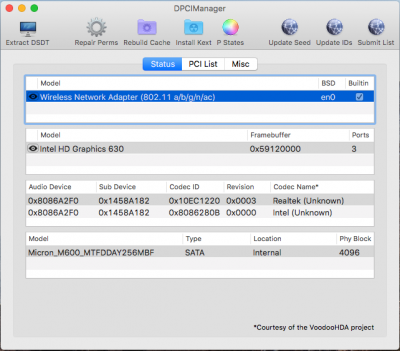
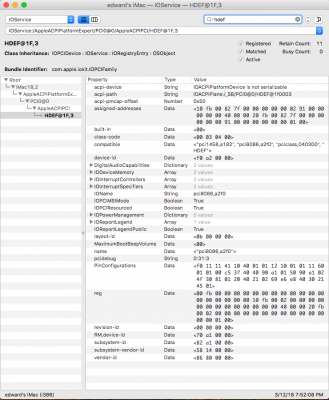
IOReg shows headphones plugged in.
Post #1/Speakers/2. Select System Preferences/Sound/Output/Internal Speakers
Headphones mute Motherboard /Green port
- If Headphones appears instead of Internal Speakers ...
Optical/Digital Out is configured correctly.Of course
When you changed Audio ID, audio brokeCan you offer any advice?
It is not an audio problem.My sound worked flawlessly before installing the graphics card.
Removing Realtek drivers from W10 didn't solve this.
- Dual booting OS X/Windows: may impair audio in macOS; credit Tsunade, fix:
- Uninstall Realtek Audio driver, use Microsoft Sound driver
NoNVIDIA driver block my audio?!
Voodoo is not supported with this thread, removeI installed VoodooHDA from Multibeast HDMI and sounds working now, but other audio jacks not working.
IOReg does not show iTunesGreen mother board
No
Voodoo is not supported with this thread, remove
IOReg does not show iTunes
Screenshot shows Line Out selected, no audio if speakers connected to green.
See Post #1/I. No Sound/1. Audio Outputs/1. Speakers
Reply with new files

