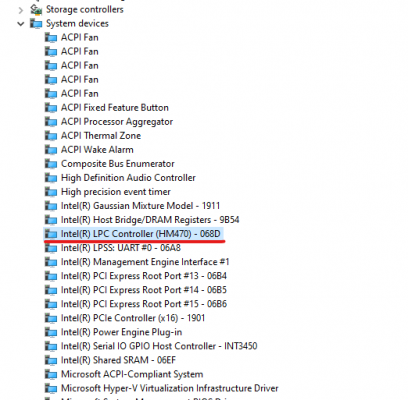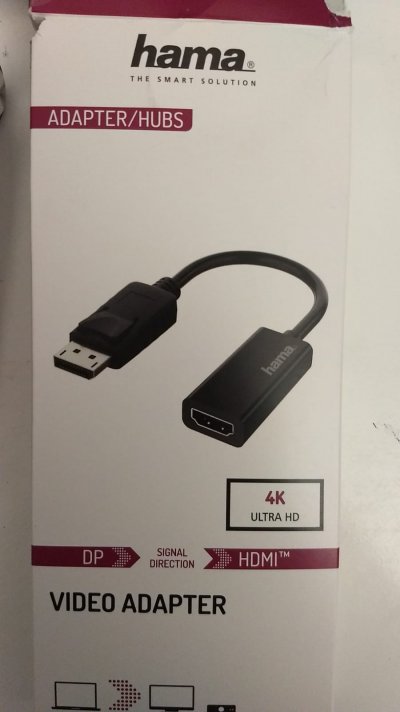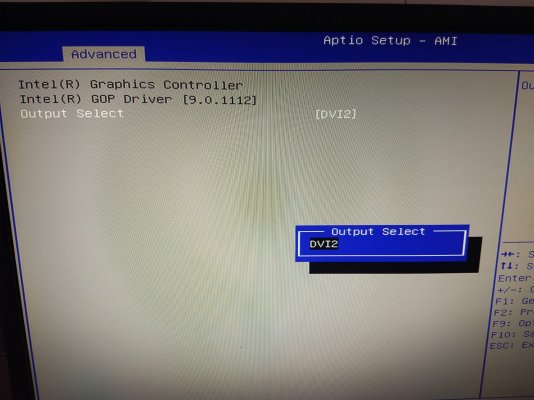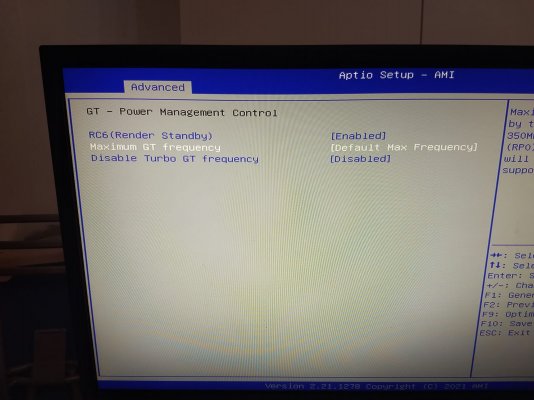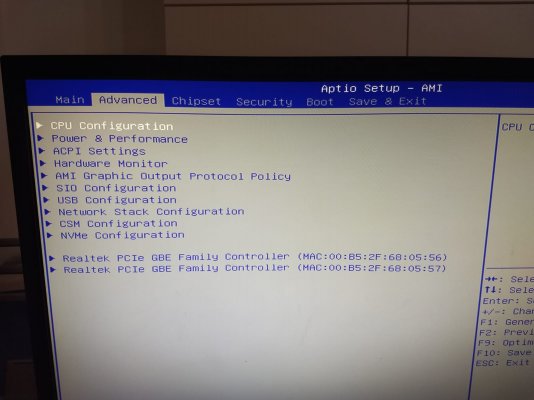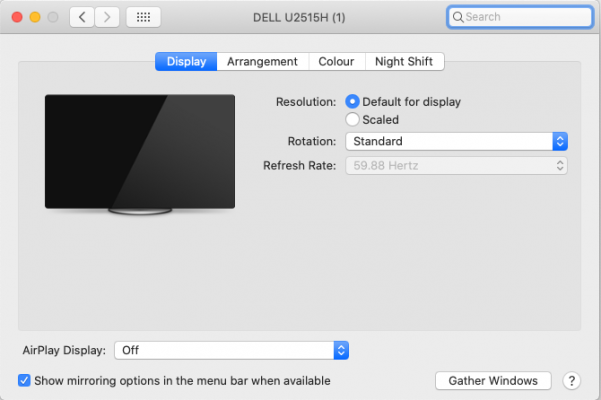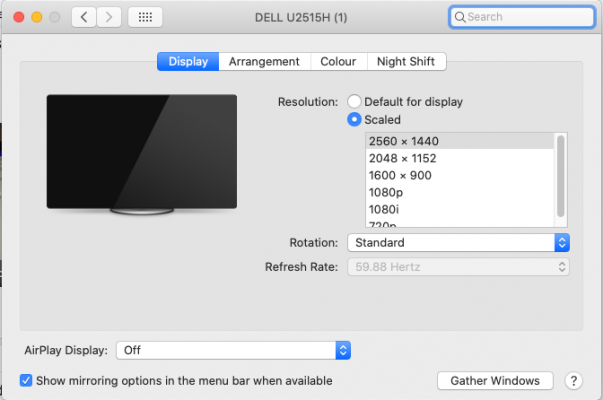Feartech
Moderator
- Joined
- Aug 3, 2013
- Messages
- 32,448
- Motherboard
- Asus N752VX-OpenCore
- CPU
- i7-6700HQ / HM170
- Graphics
- HD 530 1920 x 1080
- Mac
- Mobile Phone
maybe this:I found difficult to find chipset version. Which is the voice that i have to search on device manager ?
I also have a DP port but for now without cable. I have to buy it. Do you thing that the result should the same ?
DP may work better