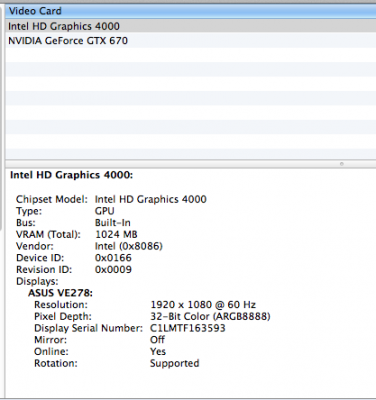- Joined
- Dec 25, 2012
- Messages
- 37
- Motherboard
- Mac mini 2.1
- CPU
- 1,83GHZ core2duo
- Graphics
- intel gma950
- Mac
- Classic Mac
- Mobile Phone
Same here, gtx 760, intel 4600, both recognized, no injection, remains stuck, but noticed that the lower it starts its about 647 mhz since i enabled the intel.
Here it is starting and idling with 324, but when I click on the HWSensors menu bar or if I open something with Preview, it clocks @1,03 and stays there. I don't quite often look at pics with Preview and I have the clock in the menu bar, so it does not bother me that much
Greetings
muelleimer98