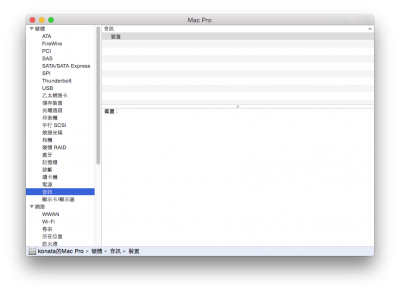- Joined
- Aug 13, 2014
- Messages
- 112
- Motherboard
- Asus Sabertooth x79
- CPU
- Intel i7 4930k
- Graphics
- GTX 780 3GB
- Mac
- Mobile Phone
Read Post #1 of the linked thread. The patch does the edit. Unless you are an ACPI expert, use the tool. AppleHDA.kext is not an enabler, a patched version is required for OS X audio. Post the dsdt after the HDEF edit.
Ok! So I was of course overthinking this, and I finally understood the guide properly. So I did precisely what the guide said and got it all working! Thanks much toleda for all your work into this thread.
Now I have to solve my problem of "Waiting for graphics accelerator to start" haha.
Let me know if you want me to post the final working dsdt.aml