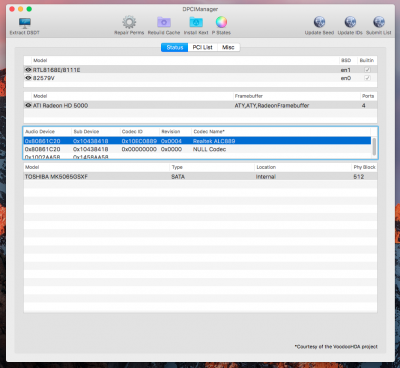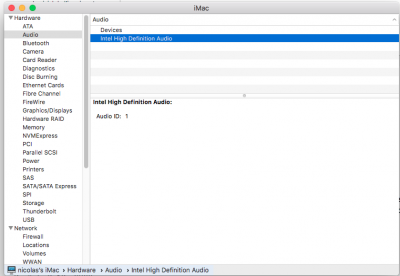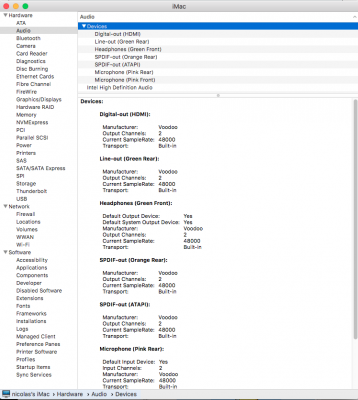- Joined
- Oct 18, 2012
- Messages
- 2
- Motherboard
- asus
- CPU
- i5 2500k
- Graphics
- 5770
- Mac
- Mobile Phone
Hi! im trying to get audio works fine in my hack, but it is impossible. Followed tons of guides, but nothing work, maybe i messed up my config. Need help 
AppleHDA is native.
Goodbye!
AppleHDA is native.
Goodbye!