- Joined
- Nov 11, 2014
- Messages
- 72
- Motherboard
- GIGABYTE GA-X79-UP4
- CPU
- i7 4930K
- Graphics
- GTX 980
- Mac
- Mobile Phone
Forget to update audio after each Software Update.
MultiBeast 7 - Select: Drivers > Audio > Realtek ALCxxx > √ ALC892
Thank you!
Forget to update audio after each Software Update.
MultiBeast 7 - Select: Drivers > Audio > Realtek ALCxxx > √ ALC892
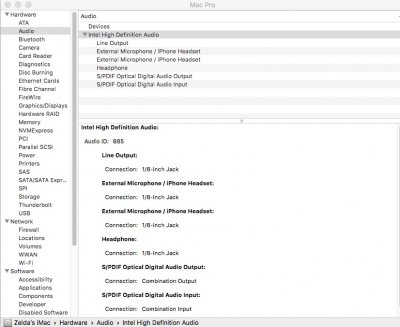

Audio ID is not codec_id. Valid Audio ID for ALC885 is 1.Audio ID: 885 is not supported, continue (y/n):
Audio ID is not codec_id. Valid Audio ID for ALC885 is 1.
See Post #1/I. No Audio Output/4. Audio_ID verification
Edit dsdt/HDEF/layout-id/0x01, 0x00, 0x00, 0x00
OK to patch
codec: 8b19d411 is missing
S/L/E/AppleHDA.kext is not native
Install native AppleHDA.kext
No system files were changedRules:after I installed update 10.11.4 there is no sound.
Rules:
See Problem Reporting, Post #1. Attach all requested files.
- Profiles need to contain at least your primary system to assist others with helping you.
AppleHDA.kext is not native
Thanks, but I have a question.AppleHDA.kext is not native
See Post #1/Realtek ALC AppleHDA Installation/3. Native AppleHDA . . .
