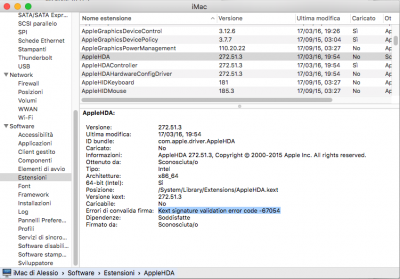toleda
Moderator
- Joined
- May 19, 2010
- Messages
- 22,834
- Motherboard
- Asus Maximus VII Impact
- CPU
- i7-4770K
- Graphics
- RX 560 + HD4600
- Mac
- Classic Mac
- Mobile Phone
Marketing name.Today I boot my hack and in dpcimanager (see attachments). The codec name is alc888b. Very strange
See Post #1/Realtek ALC AppleHDA Installation/3. Native AppleHDA . . .
Run either
1. MultiBeast 8 - Select: Drivers > Audio > Realtek ALCxxx > √ ALC887ALC888B (current . . .)
2. cloverALC