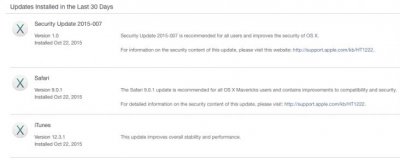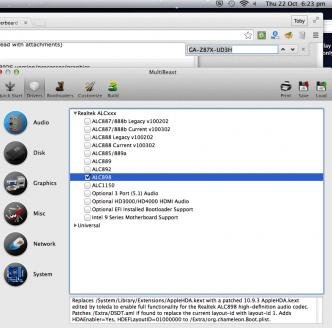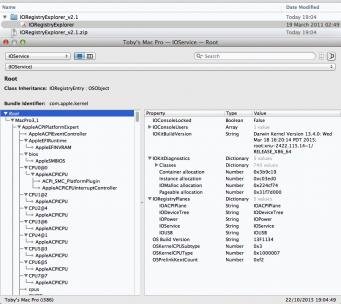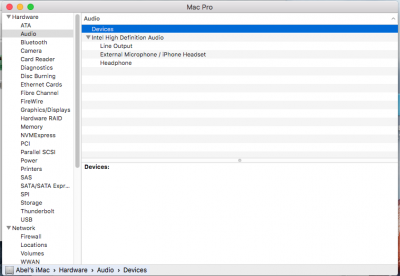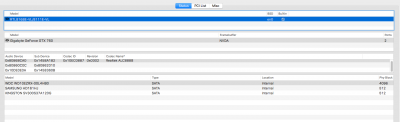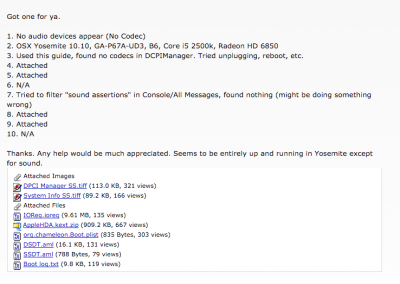- Joined
- Dec 19, 2013
- Messages
- 66
- Motherboard
- Gigabyte GA-Z87X-UD3H
- CPU
- i7-4770K
- Graphics
- HD 4000
- Mac
- Mobile Phone
Hi folks, I have only just installed the latest updates for my machine (Haswell running Mavericks 10.9.5) and after restarting it seems to have knocked out my sound.
I am using a mobo: GA-Z87X-UD3H (and my socket is 1150).
I have the sound chip: Realtek ALC898
BIOS: 10b
It has been a while since I worked with Hackintosh troubleshooting info, mainly because everything has been running so smoothly up to now. So I am now a bit rusty.
If anyone can figure out how I might be able to get my sound working again I'd really appreciate any help you could offer me.
I assume that I'll need to use Multibeast, but I thought I'd better check here first, in case there have been some important changes - and to make sure I haven't overlooked anything.
Unfortunately I cannot find an "Extensions" folder in the System "Library".
Thank you for reading
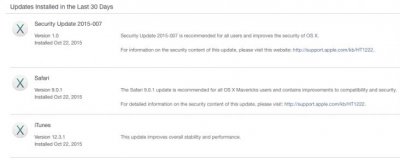

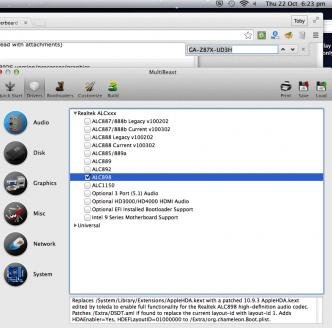
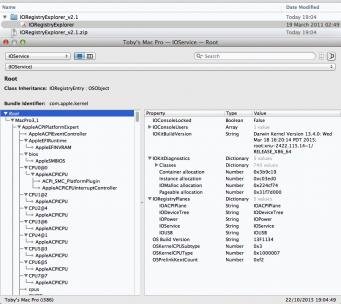
I am using a mobo: GA-Z87X-UD3H (and my socket is 1150).
I have the sound chip: Realtek ALC898
BIOS: 10b
It has been a while since I worked with Hackintosh troubleshooting info, mainly because everything has been running so smoothly up to now. So I am now a bit rusty.
If anyone can figure out how I might be able to get my sound working again I'd really appreciate any help you could offer me.
I assume that I'll need to use Multibeast, but I thought I'd better check here first, in case there have been some important changes - and to make sure I haven't overlooked anything.
Unfortunately I cannot find an "Extensions" folder in the System "Library".
Thank you for reading