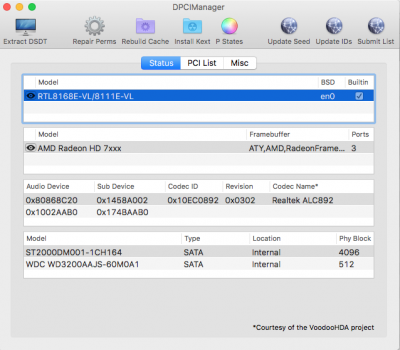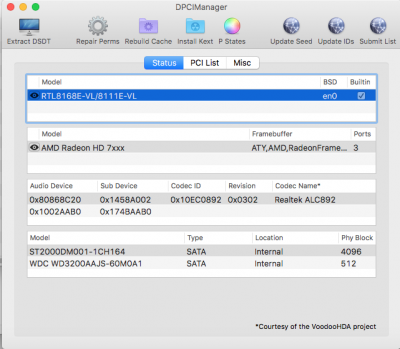toleda
Moderator
- Joined
- May 19, 2010
- Messages
- 22,834
- Motherboard
- Asus Maximus VII Impact
- CPU
- i7-4770K
- Graphics
- RX 560 + HD4600
- Mac
- Classic Mac
- Mobile Phone
There is no reason to edit a dsdt, use clover patches or ssdts instead; remove edited dsdt.Do you know some other system to edit DSDT file patched?
For audio, install ssdt_hdef-1-hdmi-with_ioreg:hdef.zip