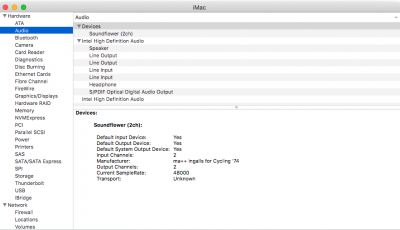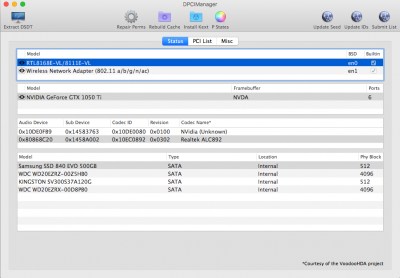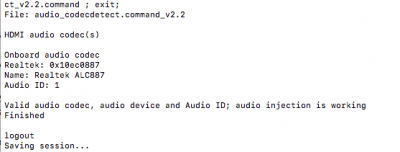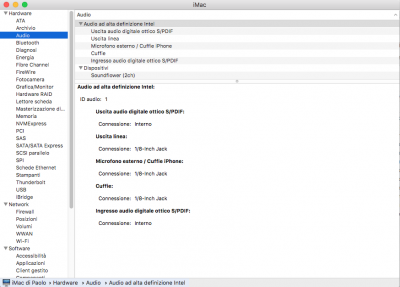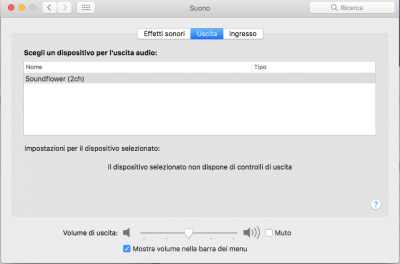- Joined
- Jan 5, 2013
- Messages
- 3
- Motherboard
- Gigabyte H87M-D3H Bios vF11
- CPU
- Intel Core i5 4670
- Graphics
- Gigabyte GT1050ti 4GB
- Mac
- Mobile Phone
Hello, hoping for a little help please.
1. Lost sound since upgrade from 10.11.6 to 10.12.6. No idea what Soundflower (2ch) is but usual line out etc missing
2. macOS Sierra 10.12.6 - GA-H87-D3H - Bios F11 - i5 4970 - Gigabyte 1050ti 4gb
3. Multibeast/Drivers/Audio/ALC892
4. Attached (Audio Codec Detect Output.txt)
5. Attached (Widdershins.IOREG)
6. Attached (AppleHDA in System/Library/Extensions)
7. No AppleHDAXXXX in System/Library/Extensions
8. N/A
9. Attached (DPCI Screenshot)
10. No script used
11. No Chameleon installed
12. Clover installed (config.plist attached)
1. Lost sound since upgrade from 10.11.6 to 10.12.6. No idea what Soundflower (2ch) is but usual line out etc missing
2. macOS Sierra 10.12.6 - GA-H87-D3H - Bios F11 - i5 4970 - Gigabyte 1050ti 4gb
3. Multibeast/Drivers/Audio/ALC892
4. Attached (Audio Codec Detect Output.txt)
5. Attached (Widdershins.IOREG)
6. Attached (AppleHDA in System/Library/Extensions)
7. No AppleHDAXXXX in System/Library/Extensions
8. N/A
9. Attached (DPCI Screenshot)
10. No script used
11. No Chameleon installed
12. Clover installed (config.plist attached)
Attachments
Last edited: