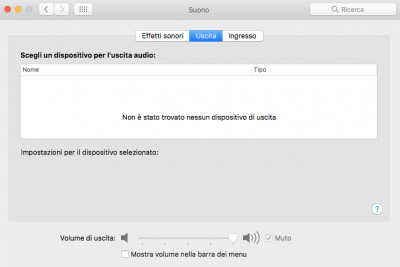You are using an out of date browser. It may not display this or other websites correctly.
You should upgrade or use an alternative browser.
You should upgrade or use an alternative browser.
No Audio Devices - Realtek ALC AppleHDA [Guide]
- Thread starter toleda
- Start date
-
- Tags
- no audio decices
- Status
- Not open for further replies.
toleda
Moderator
- Joined
- May 19, 2010
- Messages
- 22,834
- Motherboard
- Asus Maximus VII Impact
- CPU
- i7-4770K
- Graphics
- RX 560 + HD4600
- Mac
- Classic Mac
- Mobile Phone
Post #2432 attached files are useless.no found output device
Attach new files.
- Joined
- Feb 13, 2014
- Messages
- 59
- Motherboard
- Gigabyte Z87-HD3
- CPU
- i5-4440
- Graphics
- HD7770
Post #2432 attached files are useless.
Attach new files.
HI Toleda,
attached all new files as requested. I hope that now are ok.
Please tell me if some file is wrong
Thanks again
Attachments
-
AppleHDA.zip1.7 MB · Views: 82
-
AppleHDA892.zip12.2 KB · Views: 73
-
CLOVER_config.plist6.1 KB · Views: 213
-
DPCI_Manager_Misc.txt18.1 KB · Views: 91
-
 DPCI_Manager_status.png79.5 KB · Views: 122
DPCI_Manager_status.png79.5 KB · Views: 122 -
IOReg_Output.ioreg2.4 MB · Views: 72
-
Output_audio_cloverALC-120_v1.0d.command.txt4.2 KB · Views: 112
-
Output_audio_codecdetect_v2.0.command.txt748 bytes · Views: 87
-
 System_Informations_audio.png97.7 KB · Views: 178
System_Informations_audio.png97.7 KB · Views: 178 -
Output_audio_pikeralphaALC-120_v1.0d.command.txt4.4 KB · Views: 87
toleda
Moderator
- Joined
- May 19, 2010
- Messages
- 22,834
- Motherboard
- Asus Maximus VII Impact
- CPU
- i7-4770K
- Graphics
- RX 560 + HD4600
- Mac
- Classic Mac
- Mobile Phone
Audio was working; used at least 2 additional audio install methods to disable audio.new files as requested
See Post #1/Uninstall Realtek ALC AppleHDA, remove pikeralphaALC.
Run cloverALC.
Reply with new files.
- Joined
- Feb 13, 2014
- Messages
- 59
- Motherboard
- Gigabyte Z87-HD3
- CPU
- i5-4440
- Graphics
- HD7770
Audio was working; used at least 2 additional audio install methods to disable audio.
See Post #1/Uninstall Realtek ALC AppleHDA, remove pikeralphaALC.
Run cloverALC.
Reply with new files.
Hi Toleda,
just to start from a clean situation I installed again from the beginning Sierra OS X.
After that I used only CloverALC-120command and now seems that all work fine!!!
You can find all files attached
So, to enable my audio card is enough to use only CloverACL?
thanks very much Toleda
Attachments
-
AppleHDA.zip1.7 MB · Views: 89
-
CLOVERconfig_plist.txt6.4 KB · Views: 247
-
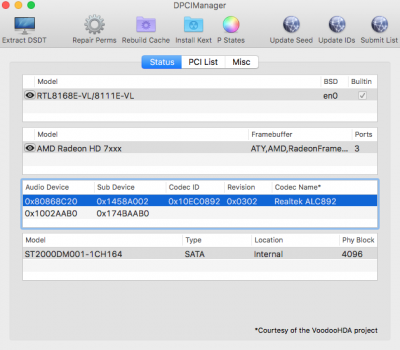 DPCI_manager_status.png76.6 KB · Views: 138
DPCI_manager_status.png76.6 KB · Views: 138 -
DPCImanager_Status_Bootlog.txt17.3 KB · Views: 77
-
IOREG_iMac.ioreg2 MB · Views: 67
-
Output_audio_codecdetect.txt744 bytes · Views: 78
-
Output_ColverALC_120_command.txt3.3 KB · Views: 96
-
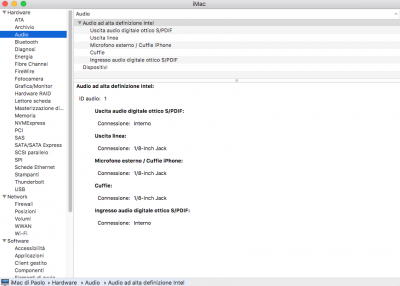 system-audio-prefrences.png107.8 KB · Views: 134
system-audio-prefrences.png107.8 KB · Views: 134
Last edited:
toleda
Moderator
- Joined
- May 19, 2010
- Messages
- 22,834
- Motherboard
- Asus Maximus VII Impact
- CPU
- i7-4770K
- Graphics
- RX 560 + HD4600
- Mac
- Classic Mac
- Mobile Phone
Made the IOReg before running cloverALC because it shows audio is not working.all work fine!!!
Run IOReg after install and restart.
- Joined
- Feb 13, 2014
- Messages
- 59
- Motherboard
- Gigabyte Z87-HD3
- CPU
- i5-4440
- Graphics
- HD7770
Made the IOReg before running cloverALC because it shows audio is not working.
Run IOReg after install and restart.
I took 2 IOreg, one before use CloverALC and the second after.
Both attached. Try to see now
Attachments
toleda
Moderator
- Joined
- May 19, 2010
- Messages
- 22,834
- Motherboard
- Asus Maximus VII Impact
- CPU
- i7-4770K
- Graphics
- RX 560 + HD4600
- Mac
- Classic Mac
- Mobile Phone
after shows audio workingBoth attached
- Joined
- Feb 13, 2014
- Messages
- 59
- Motherboard
- Gigabyte Z87-HD3
- CPU
- i5-4440
- Graphics
- HD7770
after shows audio working
great! Thanks again for your precious support
- Joined
- Mar 4, 2010
- Messages
- 51
- Motherboard
- Gigabyte GA-Z87-HD3 rev1.1
- CPU
- i5-4440
- Graphics
- GTX 660
- Mobile Phone
Need HELP please:
Have freshly installed Sierra and Clover EFI from MultBeast Sierra. After rebooting installed alc887 form MB Sierra and sfter rebooting/booting i have extra sound working!
After all i have loaded config.plist through Clover Configurator to change only boot time and set to -1 (repeat "only that" option), save/reboot/boot and no more alc887 at all
Whatever i doo no more alc887 sound (reinstalled Clover from begining with new config.plist and nothing of sound no more)...
Any HELP please ?

tnx
Have freshly installed Sierra and Clover EFI from MultBeast Sierra. After rebooting installed alc887 form MB Sierra and sfter rebooting/booting i have extra sound working!
After all i have loaded config.plist through Clover Configurator to change only boot time and set to -1 (repeat "only that" option), save/reboot/boot and no more alc887 at all
Whatever i doo no more alc887 sound (reinstalled Clover from begining with new config.plist and nothing of sound no more)...
Any HELP please ?
tnx
- Status
- Not open for further replies.
Copyright © 2010 - 2024 tonymacx86 LLC