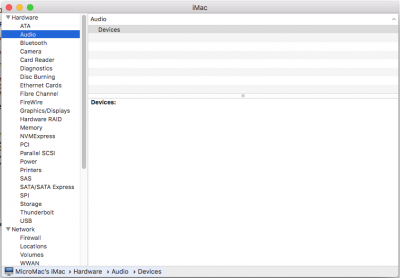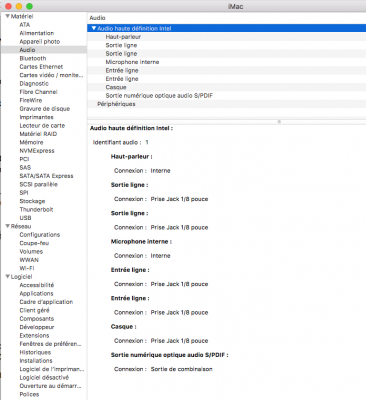0:100 0:100 MemLog inited, TSC freq: 3410015363
0:100 0:000
0:100 0:000 Now is 23.10.2016, 11:38:48 (GMT)
0:100 0:000 Starting Clover revision: 3835 on American Megatrends EFI
0:100 0:000 Build with: [Args: --no-lto -D NO_GRUB_DRIVERS_EMBEDDED | -D DISABLE_LTO -D NO_GRUB_DRIVERS_EMBEDDED -D USE_LOW_EBDA -a X64 -b RELEASE -t XCODE5 -n 5 | OS: 10.12.1 | XCODE: 8.0]
0:100 0:000 SelfDevicePath=PciRoot(0x0)\Pci(0x1F,0x2)\Sata(0x4,0xFFFF,0x0)\HD(1,GPT,58E03029-09C1-4059-980D-C792EA983FD2,0x28,0x64000) @D21C4B98
0:100 0:000 SelfDirPath = \EFI\BOOT
0:100 0:000 === [ Get Smbios ] ========================================
0:100 0:000 Type 16 Index = 0
0:100 0:000 Total Memory Slots Count = 4
0:100 0:000 Type 17 Index = 0
0:100 0:000 SmbiosTable.Type17->Speed = 1600MHz
0:100 0:000 SmbiosTable.Type17->Size = 4096MB
0:100 0:000 SmbiosTable.Type17->Bank/Device = BANK 3 ChannelB-DIMM1
0:100 0:000 SmbiosTable.Type17->Vendor = 04CD
0:100 0:000 SmbiosTable.Type17->SerialNumber = 00000000
0:100 0:000 SmbiosTable.Type17->PartNumber = F3-12800CL9-4GBRL
0:100 0:000 Type 17 Index = 1
0:100 0:000 SmbiosTable.Type17->Speed = 1600MHz
0:100 0:000 SmbiosTable.Type17->Size = 4096MB
0:100 0:000 SmbiosTable.Type17->Bank/Device = BANK 1 ChannelA-DIMM1
0:100 0:000 SmbiosTable.Type17->Vendor = 04CD
0:100 0:000 SmbiosTable.Type17->SerialNumber = 00000000
0:100 0:000 SmbiosTable.Type17->PartNumber = F3-12800CL9-4GBRL
0:100 0:000 Type 17 Index = 2
0:100 0:000 SmbiosTable.Type17->Speed = 1600MHz
0:100 0:000 SmbiosTable.Type17->Size = 4096MB
0:100 0:000 SmbiosTable.Type17->Bank/Device = BANK 2 ChannelB-DIMM0
0:100 0:000 SmbiosTable.Type17->Vendor = 04CD
0:100 0:000 SmbiosTable.Type17->SerialNumber = 00000000
0:100 0:000 SmbiosTable.Type17->PartNumber = F3-12800CL9-4GBRL
0:100 0:000 Type 17 Index = 3
0:100 0:000 SmbiosTable.Type17->Speed = 1600MHz
0:100 0:000 SmbiosTable.Type17->Size = 4096MB
0:100 0:000 SmbiosTable.Type17->Bank/Device = BANK 0 ChannelA-DIMM0
0:100 0:000 SmbiosTable.Type17->Vendor = 04CD
0:100 0:000 SmbiosTable.Type17->SerialNumber = 00000000
0:100 0:000 SmbiosTable.Type17->PartNumber = F3-12800CL9-4GBRL
0:100 0:000 Boot status=0
0:100 0:000 Running on: 'To be filled by O.E.M.' with board 'Z68XP-UD3P'
0:100 0:000 === [ GetCPUProperties ] ==================================
0:100 0:000 CPU Vendor = 756E6547 Model=206A7
0:100 0:000 got cores from CPUID_1 = 0
0:100 0:000 The CPU supported turbo
0:100 0:000 BrandString = Intel(R) Core(TM) i7-2600K CPU @ 3.40GHz
0:100 0:000 MSR 0xE2 before patch 1E000403
0:100 0:000 MSR 0xE4 00010414
0:100 0:000 MSR 0xCE 00001000_70012200
0:100 0:000 non-usable FLEX_RATIO = F0000
0:100 0:000 corrected FLEX_RATIO = E0000
0:100 0:000 MSR 0x1B0 00000000
0:100 0:000 FSBFrequency=102MHz DMIvalue=100000kHz
0:100 0:000 Corrected FSBFrequency=100MHz
0:100 0:000 Vendor/Model/Stepping: 0x756E6547/0x2A/0x7
0:100 0:000 Family/ExtFamily: 0x6/0x0
0:100 0:000 MaxDiv/MinDiv: 34.0/16
0:100 0:000 Turbo: 35/36/37/38
0:100 0:000 Features: 0xBFEBFBFF
0:100 0:000 Threads: 8
0:100 0:000 Cores: 4
0:100 0:000 FSB: 100 MHz
0:100 0:000 CPU: 3500 MHz
0:100 0:000 TSC: 3500 MHz
0:100 0:000 PIS: 400 MHz
0:100 0:000 === [ GetDevices ] ========================================
0:100 0:000 PCI (00|00:00.00) : 8086 0100 class=060000
0:100 0:000 PCI (00|00:01.00) : 8086 0101 class=060400
0:100 0:000 PCI (00|01:00.00) : 10DE 1184 class=030000
0:100 0:000 - GFX: Model=nVidia GeForce GTX 770 family E4 (Nvidia)
0:100 0:000 PCI (00|01:00.01) : 10DE 0E0A class=040300
0:100 0:000 - HDMI Audio:
0:100 0:000 PCI (00|00:16.00) : 8086 1C3A class=078000
0:100 0:000 PCI (00|00:16.01) : FFFF FFFF class=FFFFFF
0:100 0:000 PCI (00|00:16.02) : FFFF FFFF class=FFFFFF
0:100 0:000 PCI (00|00:16.03) : FFFF FFFF class=FFFFFF
0:100 0:000 PCI (00|00:1A.00) : 8086 1C2D class=0C0320
0:100 0:000 PCI (00|00:1B.00) : 8086 1C20 class=040300
0:100 0:000 PCI (00|00:1C.00) : 8086 1C10 class=060400
0:100 0:000 PCI (00|00:1C.02) : 8086 1C14 class=060400
0:100 0:000 PCI (00|03:00.00) : 14E4 432B class=028000
0:100 0:000 - WIFI: Vendor=Broadcom
0:100 0:000 PCI (00|00:1C.03) : 8086 244E class=060401
0:100 0:000 PCI (00|04:00.00) : 8086 244E class=060401
0:100 0:000 PCI (00|05:02.00) : 1106 3044 class=0C0010
0:100 0:000 PCI (00|00:1C.04) : 8086 1C18 class=060400
0:100 0:000 PCI (00|06:00.00) : 1B6F 7023 class=0C0330
0:100 0:000 PCI (00|00:1C.05) : 8086 1C1A class=060400
0:100 0:000 PCI (00|07:00.00) : 1B6F 7023 class=0C0330
0:100 0:000 PCI (00|00:1C.06) : 8086 1C1C class=060400
0:100 0:000 PCI (00|08:00.00) : 10EC 8168 class=020000
0:100 0:000 - LAN: 0 Vendor=Realtek
0:100 0:000 PCI (00|00:1C.07) : 8086 1C1E class=060400
0:100 0:000 PCI (00|09:00.00) : 1B4B 9172 class=010601
0:101 0:000 PCI (00|00:1D.00) : 8086 1C26 class=0C0320
0:101 0:000 PCI (00|00:1F.00) : 8086 1C44 class=060100
0:101 0:000 PCI (00|00:1F.02) : 8086 1C02 class=010601
0:101 0:000 PCI (00|00:1F.03) : 8086 1C22 class=0C0500
0:101 0:000 PCI (00|00:1F.06) : FFFF FFFF class=FFFFFF
0:101 0:000 === [ GetDefaultSettings ] ================================
0:101 0:000 Clover load options size = 4 bytes
0:111 0:010 EFI\CLOVER\AMBO.plist not loaded with name from LoadOptions: Not Found
0:120 0:009 EFI\CLOVER\config.plist loaded: Success
0:120 0:000 === [ GetListOfThemes ] ===================================
0:130 0:009 - [00]: EMBEDDED
0:132 0:001 - [00]: RANDOM
0:133 0:001 - [00]: UNIVERSE
0:152 0:018 - [01]: yosemitelogin
0:161 0:009 - [02]: steampunkblack
0:174 0:012 - [03]: mavs style
0:179 0:005 - [04]: IOS7
0:190 0:011 - [05]: gold_clover
0:208 0:017 - [06]: applestyle
0:223 0:014 === [ Found config plists ] ===============================
0:223 0:000 - config.plist
0:223 0:000 - config-backup.plist
0:223 0:000 - configback.plist
0:223 0:000 === [ GetEarlyUserSettings ] ==============================
0:223 0:000 timeout set to 3
0:223 0:000 Custom boot CUSTOM_BOOT_THEME (0x0)
0:223 0:000 === [ LoadDrivers ] =======================================
0:230 0:007 Loading FSInject-64.efi status=Success
0:232 0:002 Loading OsxAptioFix2Drv-64.efi status=Success
0:234 0:002 Loading OsxFatBinaryDrv-64.efi status=Success
0:236 0:001 Loading VBoxHfs-64.efi status=Success
0:238 0:001 - driver needs connecting
0:238 0:000 1 drivers needs connecting ...
0:238 0:000 PlatformDriverOverrideProtocol->GetDriver overriden
0:238 0:000 Searching for invalid DiskIo BY_DRIVER connects: not found, all ok
0:494 0:256 === [ InitScreen ] ========================================
0:494 0:000 SetMaxResolution: found best mode 2: 1024x768
0:494 0:000 - already set
0:494 0:000 Console modes reported: 4, available modes:
0:495 0:000 - [01]: 80x25 (current mode)
0:495 0:000 - [03]: 100x31
0:495 0:000 - [04]: 128x30
0:495 0:000 reinit: self device path=PciRoot(0x0)\Pci(0x1F,0x2)\Sata(0x4,0xFFFF,0x0)\HD(1,GPT,58E03029-09C1-4059-980D-C792EA983FD2,0x28,0x64000)
0:495 0:000 Using embedded font: Success
0:496 0:000 === [ GetMacAddress ] =====================================
0:496 0:000 MAC address of LAN #0= 50:E5:49:49:9A:AC:
0:496 0:000 === [ ScanSPD ] ===========================================
0:496 0:000 SMBus device : 8086 1C22 class=0C0500 status=Success
0:496 0:000 SMBus CmdReg: 0x1
0:496 0:000 Scanning SMBus [8086:1C22], mmio: 0xF7605004, ioport: 0xF000, hostc: 0x1
0:496 0:000 Slots to scan [8]...
0:496 0:000 SPD[0]: Type 11 @0x50
0:515 0:018 XMP Profile1: 10*1/8ns
0:515 0:000 Found module with XMP version 1.2
0:515 0:000 Using XMP Profile1 instead of standard frequency 1600MHz
0:515 0:000 DDR speed 1600MHz
0:515 0:000 Slot: 0 Type 24 4096MB 1600MHz Vendor=G Skill Intl PartNo=F3-12800CL9-4GBRL SerialNo=0000000000000000
0:515 0:000 SPD[1]: Type 11 @0x51
0:533 0:018 XMP Profile1: 10*1/8ns
0:533 0:000 Found module with XMP version 1.2
0:533 0:000 Using XMP Profile1 instead of standard frequency 1600MHz
0:533 0:000 DDR speed 1600MHz
0:533 0:000 Slot: 1 Type 24 4096MB 1600MHz Vendor=G Skill Intl PartNo=F3-12800CL9-4GBRL SerialNo=0000000000000000
0:534 0:000 SPD[2]: Type 11
@0x52
0:552 0:018 XMP Profile1: 10*1/8ns
0:552 0:000 Found module with XMP version 1.2
0:552 0:000 Using XMP Profile1 instead of standard frequency 1600MHz
0:552 0:000 DDR speed 1600MHz
0:552 0:000 Slot: 2 Type 24 4096MB 1600MHz Vendor=G Skill Intl PartNo=F3-12800CL9-4GBRL SerialNo=0000000000000000
0:552 0:000 SPD[3]: Type 11 @0x53
0:571 0:018 XMP Profile1: 10*1/8ns
0:571 0:000 Found module with XMP version 1.2
0:571 0:000 Using XMP Profile1 instead of standard frequency 1600MHz
0:571 0:000 DDR speed 1600MHz
0:571 0:000 Slot: 3 Type 24 4096MB 1600MHz Vendor=G Skill Intl PartNo=F3-12800CL9-4GBRL SerialNo=0000000000000000
0:571 0:000 === [ GetAcpiTablesList ] =================================
0:571 0:000 Get Acpi Tables List from RSDT:
0:571 0:000 - [00]: FACP A M I len=132
0:571 0:000 - [01]: APIC A M I len=146
0:571 0:000 - [02]: MCFG A M I len=60
0:571 0:000 - [03]: HPET A M I len=56
0:571 0:000 - [04]: SSDT SataTabl len=877
0:571 0:000 - [05]: SSDT Cpu0Ist len=2474
0:571 0:000 - [06]: SSDT CpuPm len=2706
0:571 0:000 - [07]: BGRT A M I len=56
0:571 0:000 - [08]: MATS A M I len=52
0:571 0:000 Calibrated TSC frequency =3410015363 =3410MHz
0:571 0:000 === [ GetUserSettings ] ===================================
0:571 0:000 USB FixOwnership: yes
0:571 0:000 - final DSDT Fix mask=00000000
0:571 0:000 ChassisType: 0xD
0:595 0:023 === [ ScanVolumes ] =======================================
0:595 0:000 Found 12 volumes with blockIO
0:595 0:000 - [00]: Volume: PciRoot(0x0)\Pci(0x1F,0x2)\Sata(0x0,0xFFFF,0x0)
0:596 0:000 Result of bootcode detection: bootable unknown (legacy)
0:596 0:000 - [01]: Volume: PciRoot(0x0)\Pci(0x1F,0x2)\Sata(0x2,0xFFFF,0x0)
0:596 0:000 - [02]: Volume: PciRoot(0x0)\Pci(0x1F,0x2)\Sata(0x4,0xFFFF,0x0)
0:604 0:007 Result of bootcode detection: bootable unknown (legacy)
0:604 0:000 - [03]: Volume: PciRoot(0x0)\Pci(0x1F,0x2)\Sata(0x5,0xFFFF,0x0)
0:604 0:000 Found optical drive
0:604 0:000 - [04]: Volume: PciRoot(0x0)\Pci(0x1F,0x2)\Sata(0x0,0xFFFF,0x0)\HD(1,GPT,82B9C9F5-AFFB-4F90-BCC3-1B27ABF8C40B,0x28,0x64000)
0:605 0:000 Result of bootcode detection: bootable unknown (legacy)
0:636 0:031 - [05]: Volume: PciRoot(0x0)\Pci(0x1F,0x2)\Sata(0x0,0xFFFF,0x0)\HD(2,GPT,2548E0E3-8A92-4772-AD05-54B66302FE3E,0x64028,0xE8C6E940)
0:637 0:000 Result of bootcode detection: bootable unknown (legacy)
0:637 0:000 - [06]: Volume: PciRoot(0x0)\Pci(0x1F,0x2)\Sata(0x0,0xFFFF,0x0)\HD(3,GPT,9C2C5651-28D6-4F97-9EC4-58803FEE01CF,0xE8CD2968,0x135F20)
0:637 0:000 - [07]: Volume: PciRoot(0x0)\Pci(0x1F,0x2)\Sata(0x2,0xFFFF,0x0)\HD(1,GPT,E8B2E093-C17D-490D-96D0-A3147AA9D492,0x28,0x64000)
0:638 0:000 Result of bootcode detection: bootable unknown (legacy)
0:664 0:025 - [08]: Volume: PciRoot(0x0)\Pci(0x1F,0x2)\Sata(0x2,0xFFFF,0x0)\HD(2,GPT,21FEDEBC-DD3F-44D7-805F-4C55C48F96CC,0x64028,0x3A2E1FE0)
0:666 0:002 - [09]: Volume: PciRoot(0x0)\Pci(0x1F,0x2)\Sata(0x4,0xFFFF,0x0)\HD(1,GPT,58E03029-09C1-4059-980D-C792EA983FD2,0x28,0x64000)
0:667 0:000 Result of bootcode detection: bootable unknown (legacy)
0:684 0:017 This is SelfVolume !!
0:684 0:000 - [10]: Volume: PciRoot(0x0)\Pci(0x1F,0x2)\Sata(0x4,0xFFFF,0x0)\HD(2,GPT,6908F64F-A849-4C98-99CD-AE6C5FB056CC,0x64028,0x3A1EC0C0)
0:685 0:000 - [11]: Volume: PciRoot(0x0)\Pci(0x1F,0x2)\Sata(0x4,0xFFFF,0x0)\HD(3,GPT,CF9BB7D0-9EB4-4BF1-804D-203F5D591061,0x3A2500E8,0x135F20)
0:709 0:024 === [ InitTheme ] =========================================
0:730 0:020 Using theme 'applestyle' (EFI\CLOVER\themes\applestyle)
0:730 0:000 Using embedded font: Error
0:731 0:000 Choosing theme <null string>
0:731 0:000 found boot-args in NVRAM:nvda_drv=1, size=11
0:731 0:000 ...found arg:nvda_drv=1
0:731 0:000 ...adding arg:nvda_drv=1
0:732 0:000 after NVRAM boot-args= nvda_drv=1
0:732 0:000 === [ Dump SMC keys from NVRAM ] ==========================
0:732 0:000 no AppleSMC protocol
0:777 0:045 === [ ScanLoader ] ========================================
0:777 0:000 - [04]: 'EFI'
0:778 0:000 - [05]: 'Nexus'
0:822 0:043 AddLoaderEntry for Volume Name=Nexus
0:835 0:013 Check if volume Is Hibernated:
0:835 0:000 Check sleep image 'by signature':
0:871 0:035 read prefs \Library\Preferences\SystemConfiguration\com.apple.PowerManagement.plist status=Success
0:871 0:000 SleepImage name from pref: ImageVolume = 'Nexus', ImageName = '\private\var\vm\sleepimage'
0:899 0:028 sleepimage not found -> Not Found
0:899 0:000 hibernated: no - sign
0:954 0:054 - [06]: 'Recovery HD'
0:955 0:001 AddLoaderEntry for Volume Name=Recovery HD
0:981 0:025 - [07]: 'EFI'
0:981 0:000 - [08]: 'Templar Archives'
0:993 0:012 - [09]: 'EFI'
0:993 0:000 - [10]: 'Picard'
1:046 0:053 AddLoaderEntry for Volume Name=Picard
1:059 0:012 Check if volume Is Hibernated:
1:059 0:000 Check sleep image 'by signature':
1:090 0:030 read prefs \Library\Preferences\SystemConfiguration\com.apple.PowerManagement.plist status=Success
1:090 0:000 SleepImage name from pref: ImageVolume = 'Picard', ImageName = '\private\var\vm\sleepimage'
1:116 0:026 sleepimage not found -> Not Found
1:116 0:000 hibernated: no - sign
1:117 0:000 - [11]: 'Recovery HD'
1:142 0:024 AddLoaderEntry for Volume Name=Recovery HD
1:150 0:008 Scanning legacy ...
1:150 0:000 0: 'Whole Disc Boot' (legacy) not legacy
1:150 0:000 1: 'Whole Disc Boot' (legacy) not legacy
1:150 0:000 2: 'Whole Disc Boot' (legacy) not legacy
1:150 0:000 3: 'Whole Disc Boot' (legacy) not legacy
1:150 0:000 4: 'EFI' (legacy) not legacy
1:150 0:000 5: 'Nexus' (legacy) not legacy
1:150 0:000 6: 'Recovery HD' (legacy) not legacy
1:150 0:000 7: 'EFI' (legacy) not legacy
1:150 0:000 8: 'Templar Archives' (legacy) not legacy
1:150 0:000 9: 'EFI' (legacy) not legacy
1:150 0:000 10: 'Picard' (legacy) not legacy
1:150 0:000 11: 'Recovery HD' (legacy) not legacy
1:150 0:000 === [ AddCustomTool ] =====================================
1:177 0:027 found tool \EFI\CLOVER\tools\Shell64U.efi
1:177 0:000 Checking EFI partition Volume 4 for Clover
1:201 0:023 Checking EFI partition Volume 7 for Clover
1:201 0:000 Checking EFI partition Volume 9 for Clover
1:201 0:000 Found Clover
1:202 0:000 === [ GetEfiBootDeviceFromNvram ] =========================
1:203 0:001 - efi-boot-device-data: PciRoot(0x0)\Pci(0x1F,0x2)\Sata(0x4,0xFFFF,0x0)\HD(2,GPT,6908F64F-A849-4C98-99CD-AE6C5FB056CC,0x64028,0x3A1EC0C0)
1:203 0:000 - Volume: 'PciRoot(0x0)\Pci(0x1F,0x2)\Sata(0x4,0xFFFF,0x0)\HD(2,GPT,6908F64F-A849-4C98-99CD-AE6C5FB056CC,0x64028,0x3A1EC0C0)'
1:203 0:000 - LoaderPath: '<null string>'
1:203 0:000 - Guid = 6908F64F-A849-4C98-99CD-AE6C5FB056CC
1:203 0:000 === [ FindStartupDiskVolume ] =============================
1:203 0:000 - Volume: partition = PciRoot(0x0)\Pci(0x1F,0x2)\Sata(0x4,0xFFFF,0x0)\HD(2,GPT,6908F64F-A849-4C98-99CD-AE6C5FB056CC,0x64028,0x3A1EC0C0)
1:203 0:000 - searching for that partition
1:203 0:000 - found entry 2. 'Boot macOS from Picard', Volume 'Picard'
1:203 0:000 Boot redirected to Entry 2. 'Boot macOS from Picard'
1:203 0:000 DefaultIndex=2 and MainMenu.EntryCount=10
1:227 0:024 GUI ready
5:230 4:003 === [ StartLoader ] =======================================
5:230 0:000 Finally: Bus=100294kHz CPU=3410MHz
5:230 0:000 Loading boot.efi status=Success
5:414 0:184 GetOSVersion: 10.11.6 (15G31)
5:414 0:000 CSR_CFG: CSR_ALLOW_UNTRUSTED_KEXTS | CSR_ALLOW_UNRESTRICTED_FS
5:414 0:000 === [ PatchSmbios ] =======================================
5:414 0:000 insert table 9 for dev 0:0
5:414 0:000 insert table 9 for dev 0:1
5:414 0:000 insert table 9 for dev 0:0
5:414 0:000 insert table 9 for dev 0:0
5:414 0:000 insert table 9 for dev 2:0
5:415 0:000 Channels: 2
5:415 0:000 Interleave: 0 2 1 3 4 6 5 7 8 10 9 11 12 14 13 15 16 18 17 19 20 22 21 23
5:415 0:000 SMBIOS Type 17 Index = 0 => 0 0:
5:415 0:000 BANK0 DIMM0 1600MHz 4096MB
5:415 0:000 SMBIOS Type 17 Index = 1 => 2 2:
5:415 0:000 BANK1 DIMM0 1600MHz 4096MB
5:415 0:000 SMBIOS Type 17 Index = 2 => 1 1:
5:415 0:000 BANK0 DIMM1 1600MHz 4096MB
5:415 0:000 SMBIOS Type 17 Index = 3 => 3 3:
5:415 0:000 BANK1 DIMM1 1600MHz 4096MB
5:415 0:000 mTotalSystemMemory = 16384
5:415 0:000 NumberOfMemoryDevices = 4
5:415 0:000 Type20[0]->End = 0xFFFFFF, Type17[3] = 0x4000
5:415 0:000 Type20[1]->End = 0xBFFFFF, Type17[2] = 0x7000
5:415 0:000 Type20[2]->End = 0x7FFFFF, Type17[1] = 0x9000
5:415 0:000 Type20[3]->End = 0x3FFFFF, Type17[0] = 0xA000
5:415 0:000 Table 131 is present, CPUType=10
5:415 0:000 Change to: 703
5:415 0:000 === [ PatchACPI ] =========================================
5:415 0:000 RSDT 0xDE58F028
5:415 0:000 FADT from RSDT: 0xDE58F0F0
5:415 0:000 XSDT 0xDE58F078
5:415 0:000 FADT from XSDT: 0xDE599418
5:415 0:000 Xsdt reallocation done
5:415 0:000 old FADT length=F4
5:415 0:000 Apply DsdtFixMask=0x00000000 old way
5:415 0:000 drop _DSM mask=0x0000
5:415 0:000 === [ FixBiosDsdt ] =======================================
5:415 0:000 VideoCard devID=0x118410DE
5:415 0:000 DisplayADR1[0] = 0x10000, DisplayADR2[0] = 0x0
5:415 0:000 USBADR[0] = 0x1A0000 and PCIe = 0xFFFE
5:726 0:311 Audio HDA (addr:0x1B0000) setting specified layout-id=1 (0x1)
5:726 0:000 Found Airport BCM at 0x1C0002, 0x0
5:726 0:000 USBADR[1] = 0x1C0004 and PCIe = 0x0
5:727 0:000 USBADR[2] = 0x1C0005 and PCIe = 0x0
5:727 0:000 USBADR[3] = 0x1D0000 and PCIe = 0xFFFE
5:727 0:000 first CPU found at 7E6B offset 7E6E
5:727 0:000 score candidate at 7E67
5:727 0:000 score inserted in acpi_cpu_score _PR_
5:727 0:000 Found ACPI CPU: CPU0 | CPU1 | CPU2 | CPU3 | CPU4 | CPU5 | CPU6 | CPU7 , within the score: _PR_
5:727 0:000 Found PCIROOTUID = 0
5:727 0:000 === [ ACPIDropTables ] ====================================
5:727 0:000 === [ PatchAllSSDT ] ======================================
5:727 0:000 Patch table: SSDT SataTabl
5:727 0:000 SSDT len = 0x36D
5:727 0:000 Patch table: SSDT Cpu0Ist
5:727 0:000 SSDT len = 0x9AA
5:727 0:000 Patch table: SSDT CpuPm
5:727 0:000 SSDT len = 0xA92
5:727 0:000 Drop tables from Xsdt, SIGN=XXXX TableID= Length=0
5:727 0:000 Xsdt has tables count=9
5:727 0:000 corrected XSDT length=108
5:727 0:000 === [ ACPIPatchedAML ] ====================================
5:727 0:000 Start: Processing Patched AML(s): Unsorted
5:727 0:000 Inserting SSDT.AML from EFI\CLOVER\ACPI\patched ... Success
5:736 0:009 End: Processing Patched AML(s)
5:736 0:000 CPUBase=0 and ApicCPUBase=1 ApicCPUNum=8
5:736 0:000 === [ RestSetup macOS ] ===================================
5:736 0:000 EdidDiscovered size=128
5:736 0:000 000 | 00 FF FF FF FF FF FF 00 4C 2D
5:736 0:000 010 | 73 03 32 32 59 4D 08 13 01 03
5:736 0:000 020 | 80 2C 1E 78 2A 78 F1 A6 55 48
5:736 0:000 030 | 9B 26 12 50 54 BF EF 80 B3 00
5:736 0:000 040 | 81 80 81 40 71 4F 01 01 01 01
5:736 0:000 050 | 01 01 01 01 7C 2E 90 A0 60 1A
5:736 0:000 060 | 1E 40 30 20 36 00 CB 28 11 00
5:736 0:000 070 | 00 1A 00 00 00 FD 00 38 4B 1E
5:736 0:000 080 | 51 0E 00 0A 20 20 20 20 20 20
5:736 0:000 090 | 00 00 00 FC 00 53 79 6E 63 4D
5:736 0:000 100 | 61 73 74 65 72 0A 20 20 00 00
5:736 0:000 110 | 00 FF 00 48 43 47 53 32 30 31
5:736 0:000 120 | 34 31 31 0A 20 20 00 F1
5:736 0:000 NVidia GFX injection not set
5:736 0:000 HDA Controller [8086:1C20] :: PciRoot(0x0)\Pci(0x1B,0x0) => setting specified layout-id=1 (0x1)
5:737 0:000 stringlength = 2584
5:737 0:000 CurrentMode: Width=1024 Height=768
5:737 0:000 Beginning FSInjection
FSInjectionInstall ...
- Our FSI_SIMPLE_FILE_SYSTEM_PROTOCOL installed on handle: D21C4918
FSInjectionInstall ...
- Our FSI_SIMPLE_FILE_SYSTEM_PROTOCOL installed on handle: D21C4918
5:757 0:020 Preparing kexts injection for arch=x86_64 from EFI\CLOVER\kexts\Other
5:761 0:004 Preparing kexts injection for arch=x86_64 from EFI\CLOVER\kexts\10.11
5:762 0:000 SetStartupDiskVolume:
5:762 0:000 * Volume: 'Picard'
5:762 0:000 * LoaderPath: '<null string>'
5:762 0:000 * DevPath: Picard
5:762 0:000 * GUID = 6908F64F-A849-4C98-99CD-AE6C5FB056CC
5:762 0:000 * efi-boot-device: <array><dict><key>IOMatch</key><dict><key>IOProviderClass</key><string>IOMedia</string><key>IOPropertyMatch</key><dict><key>UUID</key><string>6908F64F-A849-4C98-99CD-AE6C5FB056CC</string></dict></dict></dict></array>
5:763 0:000 Custom boot is using theme logo