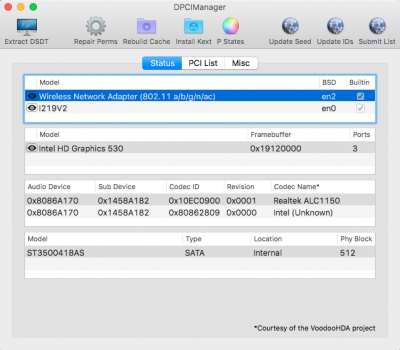toleda
Moderator
- Joined
- May 19, 2010
- Messages
- 22,834
- Motherboard
- Asus Maximus VII Impact
- CPU
- i7-4770K
- Graphics
- RX 560 + HD4600
- Mac
- Classic Mac
- Mobile Phone
Yes.Should there be a 10.12 folder with kexts in it? Is this my problem?
Unlikely.
See Problem Reporting, Post #1; attach all requested files