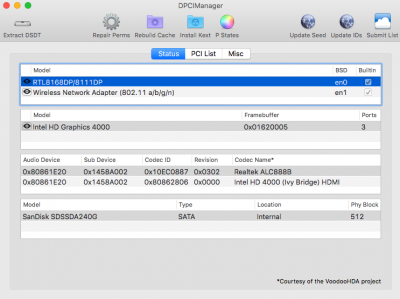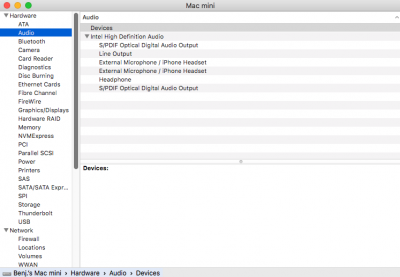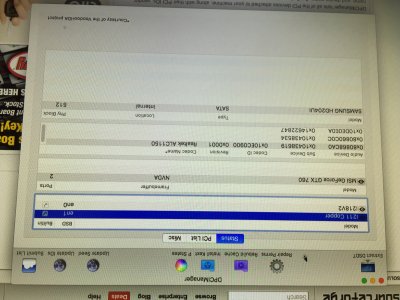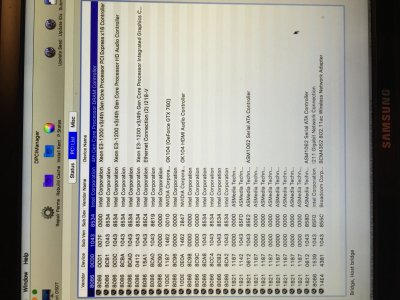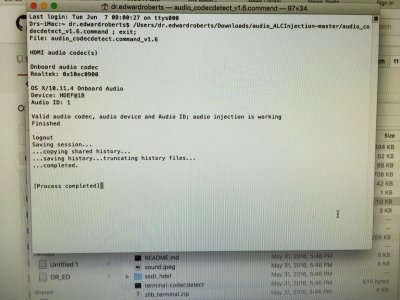Hi everyone,
Like most here, I'm suffering from the No Audio Devices issue on El Capitan. I have followed the instructions to the best of my understanding, and have listed the process below. I have attached the requested files as well. As for skill level, I'm a beginner when it comes to understanding the operating system and how it interfaces with the hardware. I've learned a lot from following the process, but I would assume a fairly low level knowledge.
Also, I’m aware that my BIOS is quite old, unfortunately despite what the specs say, q-flash is not available and I have been reluctant to upgrade until it is confirmed that it is my last option to solve the audio issues.
Thank you for your generosity!
Problem: No audio devices present, tried all four scripts, error on audio_pikeralphaALC-110:
Error: Invalid argument detected: -d /Library/Extensions Aborting
Specs:
OSX: 10.11.5
Motherboard: GA-Z68MA-D2H-B3
Bios: F4, Use of licensed AWARD BIOS, Support for DualBIOS, PnP 1.0a, DMI 2.0, SM BIOS 2.4, ACPI 1.0b
Processor: i5 3570
Graphics: Intel HD 4000
Audio: Realtek889
Guides:
Audio - Realtek ALC AppleHDA [Guide]
No Sound - Realtex ALC AppleHDA [Guide]
Restore native AppleHDA [Guide]
Procedure:
Note: Did not use any MultiBeast Methods since use of Post Install Tools is recommended for Series 6 Motherboards
1. Identified No Audio Devices present
2. Disabled SIP
3. Mounted EFI (as necessary)
4. Changed all Clover/config.plist/ACPI/DSDT/Fixes/ to false
5. Clover/config.plist/#DisableDrivers was already set to nothing
6. I.2 - Ran audio_codecdetect.command, detected Realtek887 (which is incorrect, should be 889)
7. I.3 - Verified existence of HDEF in IORegistry Explorer: Y, moved to Audio_ID verification
8. I.4 - Verified Audio_ID, layout-id @1B: <01 00 00 00> (valid for all codecs)
9. I.5 - Verified audio codec in DPCIManager: 0x10EC0887 ALC877 (incorrect)
10. I.5.1.1 - Moved to Realtek ALC AppleHDA.kext Installation above
11. See Post #1, Audio - Realtek ALC AppleHDA
12. Started at the top, Realtek ALC Installation Methods
13. Moved to Restore native AppleHDA [Guide].pdf
14. Used Method B, Pacifist
15. Extracted native_applehda to desktop
16. Installed kext to System/Library/Extensions using KextBeast
17. Verified installation in S/L/E
18. Returned to Post #1, Audio - Realtek ALC AppleHDA
19. Used Method II Realtek ALC AppleHDA Scripts
20. II.1.1 - ran audio_cloverALC-110.command,
Confirm 887: n
Enter codec: 889
Cover Audio ID Injection; Y
Use Audio ID 1: Y
Rebooted
Rechecked all verifications from 3-7 above, no change
Removed cloverALC files:
1 S/L/E/AppleHDA.kext and re-installed native AppleHDA.kext
2 config.plist/.../KextsToPatch/AppleHDA (3x)
3 EFI/CLOVER/kexts/10.xx or other/realtekALC.kext
21. II.1.2 - ran audio_realtekALC-110.command,
No Clover/Chameleon files, confirm Osmosis/other install (y/n): Y
Confirm 887: n
Enter codec: 889
Not given any option for Audio ID injection
Rebooted
Rechecked all verifications from 3-7 above: no change
Removed realtekALC files: S/L/E/AppleHDA.kext and re-installed the native AppleHDA.kext
22. II.1.3 - ran audio_pikeralphaALC-110.command,
Noticed in Terminal output that command needed to be run as root.
Removed S/L/E/AppleHDA8xx.kext and install the native AppleHDA.kext
Since installation failed because of root, no other files changed
Opened Directory Utility
Enabled Root User
Switched to root user (su root)
23 II.1.3 - re-ran audio_pikeralphaALC-110.command
Error: Invalid argument detected: -d /Library/Extensions Aborting
Removed pickeralphaALC files:
- L/E/AppleHDA8xx.kext
- config.plist/.../KextsToPatch/AppleHDA (3x)
- S/L/E/AppleHDA.kext and re-installed the native AppleHDA.kext
24. Tried:
https://github.com/Piker-Alpha/AppleHDA8Series.sh
Some errors, not sure if they’re relevant, see attached report
Confirmed S/L/E/AppleHDA889
Reboot
Rechecked all verifications from 3-7 above: no change
Attached Files:
- Audio/ALC Injection: codecdetect-060616-151230
- IOReg: ioreg-060616-151455
- System/Library/Extensions/AppleHDA.kext: AppleHDA.kext
- System/Library/Extensions/AppleHDAxxx.kext: AppleHDA889.kext
- Console/All Messages/kernel Sound Assertions: console-060616-181520.log
- DPCIManager/Status: DPCIManagerStatus-060616-185145
- System Information/Hardware/Audio/Intel High Definition Audio: SysInfoHighDef-060616-185356
- audio_cloverALC-110: cloverALC-110-060616-171125
- audio_realtekALC-110: realtekALC-110-060616-173020
- audio_pikeralphaALC-110: PikerAlphaALC-060616-175710
- AppleHDA8Series.sh: PikerAlphaAppleHDA8SeriesSh-060616-183445
- EFI/CLOVER/config.plist: config.plist
- DPCIManager/Misc/Boot Log: DPCIBootLog-060616-185747
- EFI/CLOVER/ACPI/patched/dsdt.aml: N/A
- EFI/CLOVER/ACPI/patched/ssdt.aml: N/A