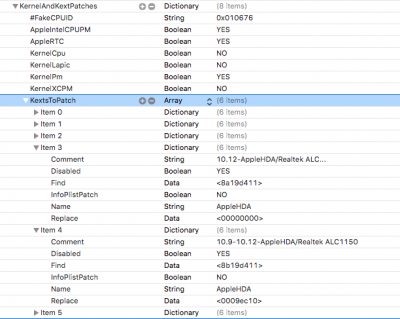- Joined
- Sep 9, 2018
- Messages
- 4
- Motherboard
- Z370M
- CPU
- i7-8700K
- Graphics
- GTX 1080
- Mac
macOS does not see the audio codec, see attached DPCIManager/Status screenshot
Verify BIOS/.../Onboard Devices Configuration/HD Audio Controller/Enabled or similar
Thank you Toleda,
I went in my Bios and turned on "Audio Controller" (See attached)
Also now that is it "Enabled" there is a 2nd audio device with no codec.
I tried mounting and relaunching clover ALC but still same output.
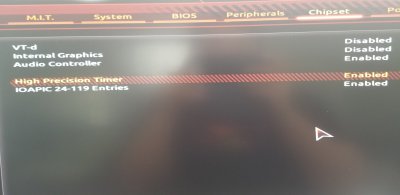

Thank you Kind Sir