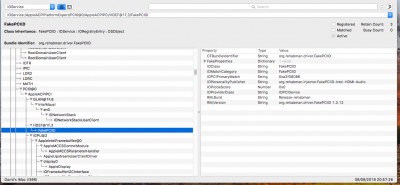- Joined
- Jun 16, 2018
- Messages
- 22
- Motherboard
- Gigabyte Z370N Wifi Mini ITX
- CPU
- i7-8700
- Graphics
- Integrated
- Mac
- Mobile Phone
I'm stuck trying to get audio to work. I can't find codecdevice in IOReg. My mob is a Z370 series. I've tried the kaby lake and coffee lake quick fixes, but nothing. Attached is a screenshot fromIOReg. I can see HDEF@1F,3 but there's no codecdevice when I search for it. I been through sorting out audio before, and it worked as per the instructions (the codec was ALC1220), but not this time. Any help much appreciated.