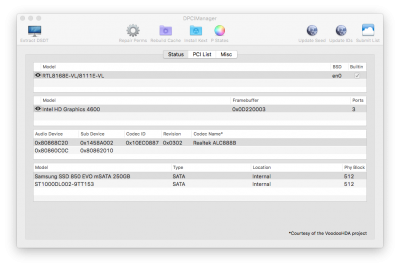Hi René! No, I have actually sold my GA-Z170X-UD3 and went straight with the
Asus Z170-A. I always thought that Gigabyte Mobos where the superior ones but boy did I change my opinion on that

Everything working great AND also no more audio distortions either! You'll still have to use CodecCommander in S/L/E though!
When it comes to USB sound cards I would highly recommend the ASUS XONAR U7. I've tested about 7-8 USB sound cards from Behringer to Creative and this without any doubt the best.
PS.: To date there is no other solution to your problem than using an external sound card (USB) or waking your pc from sleep (at first no sound), putting it to sleep manually and then waking it again (to finally get sound from ALC1150 after sleep again). At least this is what I found was kind of a "workaround" .... may or may not work for you.